If you’re looking for a challenging parkour map that comes with an intriguing twist, then consider trying out the Vorso Parkour map. It builds itself on the tried and true fundamentals of parkour maps but adds a neat little feature into the mix that not only makes the gameplay more challenging but also makes it unique and refreshing at the same time. Other than its unique gameplay aspect, Vorso Parkour also offers a variety of other great features that make this one of the most complete maps available today and give it a pretty solid amount of replay value as well.
The twist of the Vorso Parkour map is the fact that each of the parkour levels will basically be spinning in a certain direction. This makes it very difficult to plan jumps, and it will probably lead to a lot of falls as you try to get used to the spinning level and try your best to counteract the effects. The map has twelve different levels to get through, and the spinning will keep getting faster with each passing level so it’s very likely that the final few levels will have some of the most challenging parkour moments that you’ve ever had to face.
As for the features mentioned earlier, Vorso Parkour keeps track of how many times you’ve fallen, and you can use this statistic to determine your overall parkour skill. The map even has a form of online multiplayer since you can compare scores with others online to see who fell the least. Speaking of multiplayer, Vorso Parkour fully supports it as long as you’re on a standard Vanilla server and command blocks have been enabled on it. The multiplayer does have a few bugs, but they aren’t significant enough to have an adverse impact on the experience.
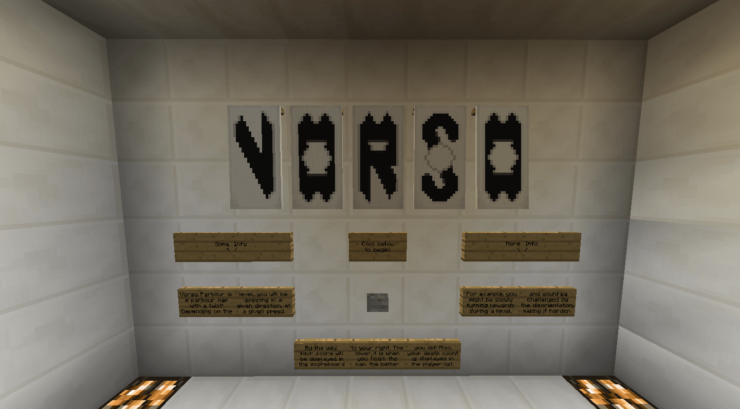
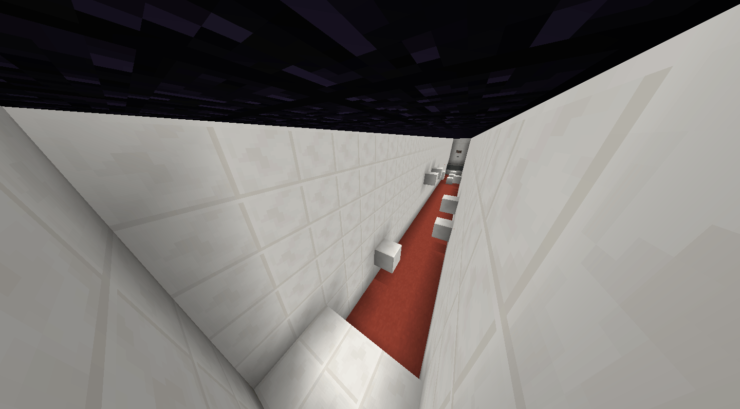

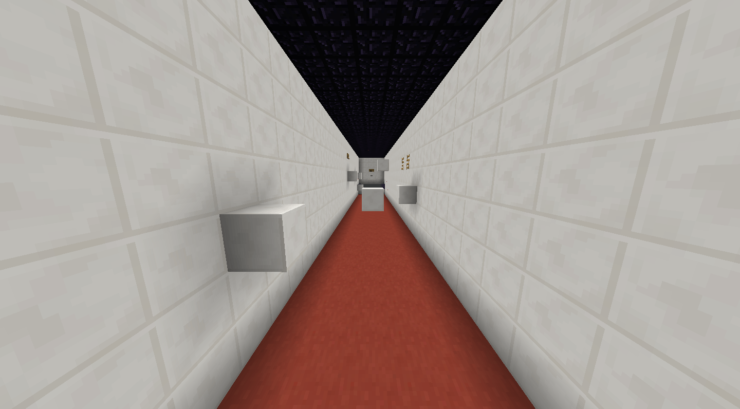
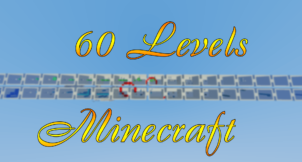



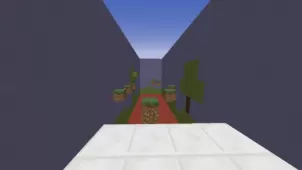




Comments (1)
Honored to have my map featured on this website! Thanks!
Overall Rating
0/5
0 votes