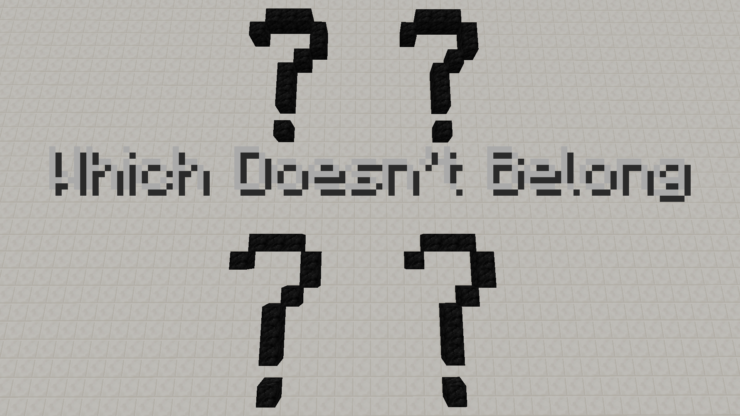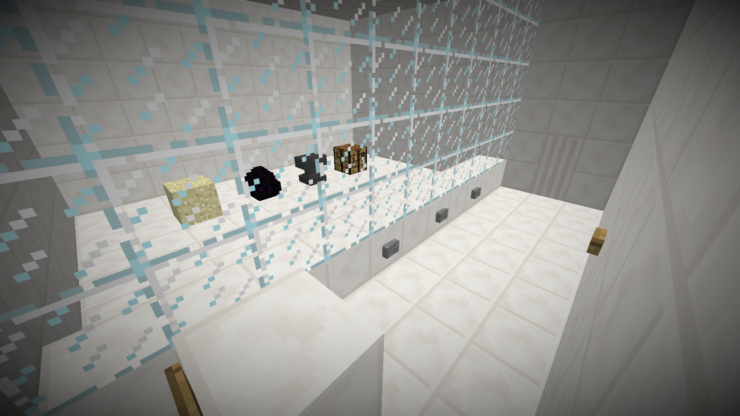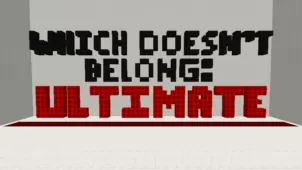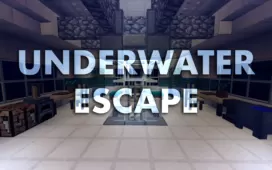Which Doesn’t Belong is a straightforward puzzle map that’s meant for players who aren’t really fond of all the intricacies and complex elements that most puzzle maps usually consist of. The puzzle map category has always been infamous for producing some of the hardest Minecraft maps out there and this is why it can be rather hard to get into. Which Doesn’t Belong, on the other hand, is a puzzle map that takes a simplistic approach and doesn’t have any overly complex elements. It’s a straightforward map with simple yet addicting gameplay that players won’t be disappointed with.
Gameplay
The gameplay of Which Doesn’t Belong revolves around figuring out which one of the displayed entities is the odd one out from the group that you’re shown. The straightforward gameplay is extremely easy to get the hang of and, although it might sound like it would get repetitive fairly quickly, this actually isn’t the case because sometimes it can actually be quite hard to pick out the entity that doesn’t belong in a particular group. The great thing about the map is the fact that it fully supports multiplayer so, if you want to bring a friend with you to enjoy the experience, you’ll have the ability to make that happen.
Compatibility and Technical Aspects
Which Doesn’t Belong has been built to work with version 1.12.2 of Minecraft and, given its straightforward gameplay design, it’s highly unlikely that it’ll have any major technical issues that would hinder your experience in any significant way.
Conclusion
Overall, Which Doesn’t Belong is a spectacular puzzle map that’s perfect for players who want a straightforward experience that doesn’t require them to progress through overly complicated puzzles.
Rules
- Play in Adventure Mode.
- Play in Peaceful difficulty.
- Don’t cheat.