The Wolion 3D resource pack features a moderate resolution of 128x, which does make it a little too demanding for some players using low-end computers. It’s totally playable for the majority of Minecraft players though, so it’s still worth a look for the majority of people. The first thing you’ll probably notice after turning it on is that all the icons in your inventory have changed. Everything from sticks to diamond swords just looks better, and the updated GUI working as a backdrop to all those icons certainly doesn’t do anything to detract from the improved appearance of the game.

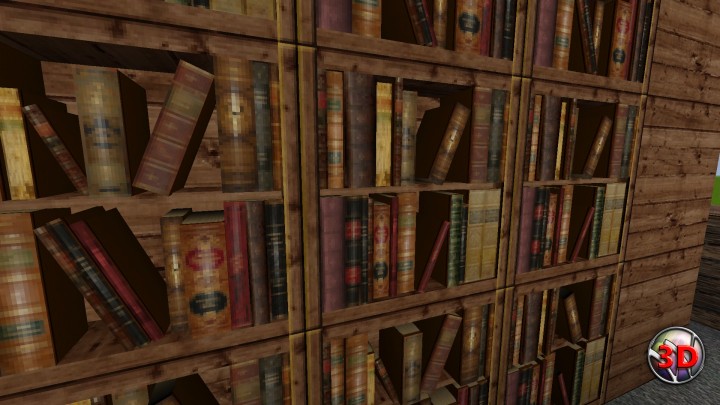



Wolion HD improves the appearance of many items, blocks and textures throughout Minecraft, but perhaps no change is more profound than that in the compass item. Players will actually be able to read a held compass thanks to this resource pack, which significantly increases the size of the dial and makes clear the four cardinal directions. On top of that, many wooden items and constructs just look amazing, like bookshelves, torches and even simple blocks and planks. The increased resolution really helps a lot here and allows for far more detail than you’re probably used to seeing while playing Minecraft.


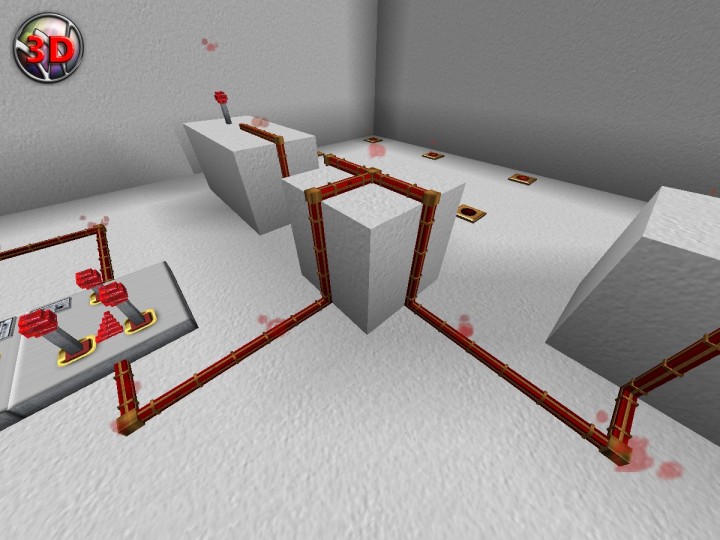

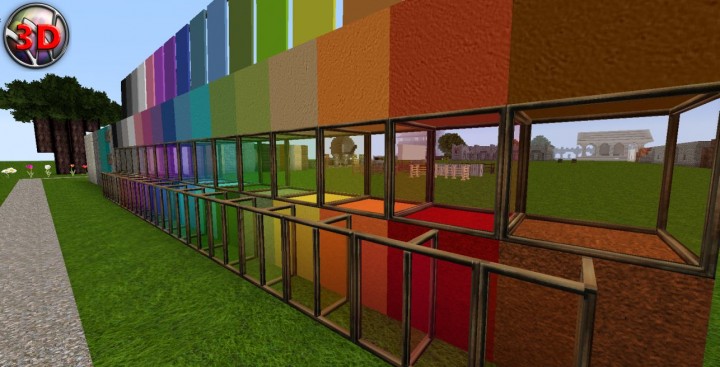

Colored clay along with glass blocks and panes also look better than ever with the Wolion HD resource pack. While it doesn’t manage to improve the look of every texture in Minecraft, that’s really not a point against the pack because there is no perfect resource pack. Different people prefer different things, you know? If you prefer brighter colors, grittier textures, an increased level of detail and a resource pack which won’t demand too much computing power from your machine then Wolion 3D is a pack you’ll probably want to check out for yourself.
Wolion HD Resource Pack for Minecraft 1.8.4 Changelogs
- Compass in 3D.
- Horse textures fixed.
How to intsall Wolion Resource Pack?
- Download the resource pack, links can be found below.
- Go to %appdata%/.minecraft/resourcepacks – for Windows users!
- Drag and drop the Wolion64_3D.zip or Wolion128_3D.zip or both in resourcepacks folder.
- Select this pack in Options -> Resource Pack
- Have fun!
Download Links for Wolion 3D Resource Pack
for Minecraft 1.8.X
64×64
128×128
Credit: WolionGames – Original Thread on PlanetMinecraft
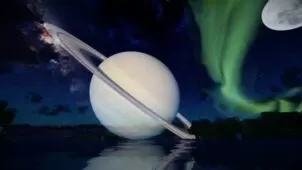


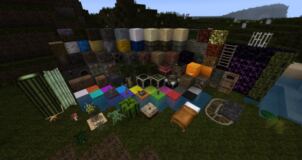

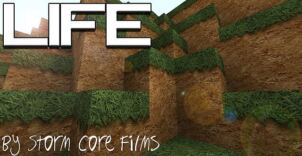



Comments (2)
i really like this texture pack because it is mid evil and it would be perfect for one of my private worlds, which is a mid evil castle. i really think you should get it 🙂
My favorite one.. 😉
Overall Rating
0/5
0 votes