While many mods change the way Minecraft looks or works, there are useful tools that are so powerful they might be considered mods. The WorldPainter tool is one of these, because it just does so much to enhance the Minecraft experience for even average players. This tool is an interactive painter and generator for worlds, allowing players to quickly and effortlessly generate big, beautiful worlds that look more natural than what we’ve all come to expect from Mojang’s generation algorithms. You get full control over the creation of terrain and making modifications is as easy as pointing and clicking.
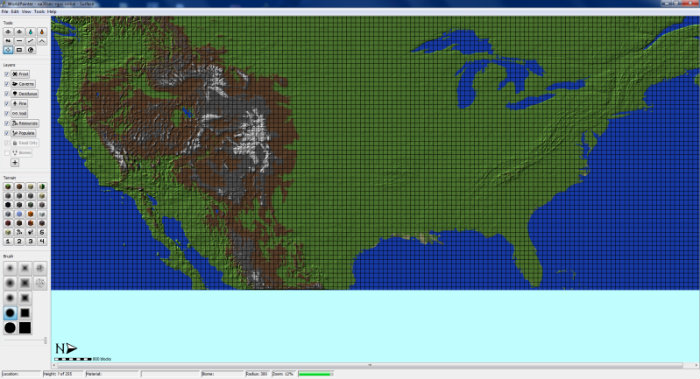
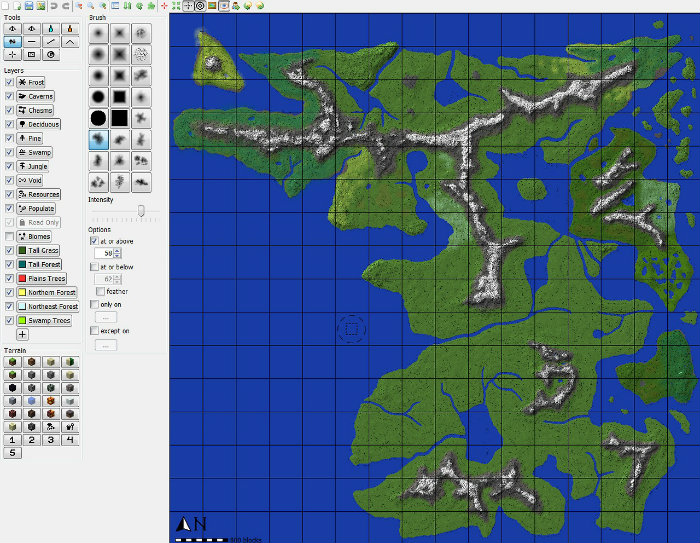
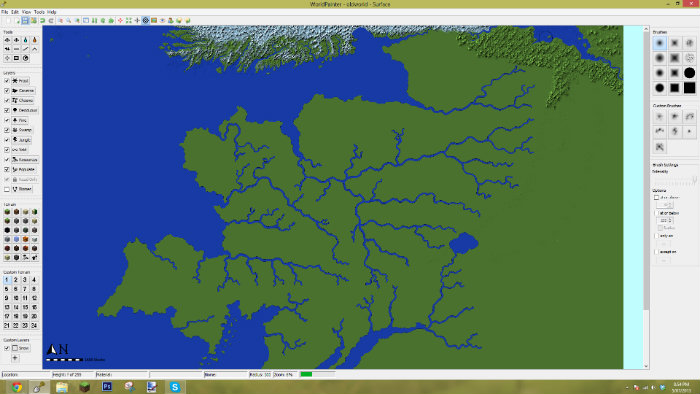
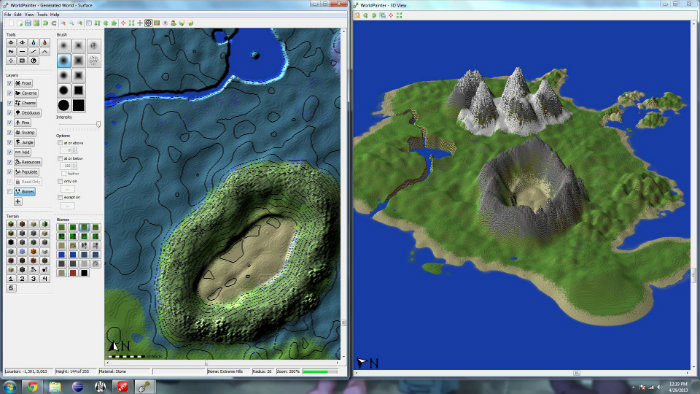
Tutorials for WorldPainter
Naturally, the WorldPainter tool should only really be used with traditional Minecraft. It doesn’t offer support for any mods which add biomes, blocks or terrain features to the game, and trying to use it with these mods installed will invariably lead to crashes, dumps, errors and other failures. WorldPainter works with Windows, 32 and 64 bit varieties, Macintosh and even on Linux systems, so it’s one of the most widely usable tools for Minecraft today. Those skilled in programming can also modify and tweak this tool to suit their own specific needs, possibly even making it compatible with mods in a fashion.
WorldPainter Tool for Minecraft 1.8 and 1.7.10 Main Features
- Works with the latest version of Minecraft!
- Custom biome painting.
- Create your own custom brushes.
- Add custom objects from bo2 files or schematics to the world.
Download Links for WorldPainter Tool
for Minecraft 1.8 and 1.7.10
Windows
- worldpainter_1.10.3.exe – for 32-bit
- worldpainter_64_1.10.3.exe – for 64-bit
Mac OS X



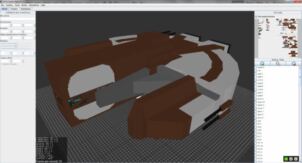

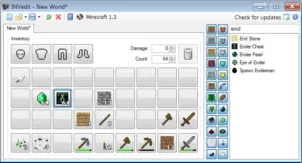
Comments (2)
how to get an the moon ???
how do I download this?
Overall Rating
0/5
0 votes