ZaclePack is a sensational resource pack that focuses on quality above else. We’ve encountered lots of different high-resolution resource packs throughout our Minecraft adventures but, in spite of our extensive experience with similar packs, ZaclePack still managed to standout. There’s one key thing that sets this pack apart from other traditional resource packs and, alongside this, the pack also has some extremely well-designed textures that are a delight to look at so, all things considered, ZaclePack is something that you should definitely try out if you’re looking for a high-end resource pack that’ll enhance your Minecraft experience.




The thing that sets ZaclePack apart from all the other Minecraft resource packs we’ve seen is the fact that this particular pack has textures of varying resolutions. Instead of having all of the textures at one specific resolution like most traditional packs, this pack tries to give a few specific textures even higher resolution textures, and this peculiar technique actually works out quite nicely because the end result is a breathtaking game world that’s an absolute treat to look at. Also, alongside the highly detailed textures, ZaclePack also features a bright and vibrant color palette that manages to make the textures look absolutely breathtaking.



Most of the textures featured in ZaclePack have a resolution of x128, but there are a few x512 textures in the mix as well, so you’re definitely going to need a PC with high-end hardware to run this resource pack without encountering a whole bunch of different issues. One thing worth keeping in mind about this pack is that it’s at 50% completion right now and hasn’t received any updates in a while so you might have to wait a bit for it to be fully complete if you want the full-fledged experience.
How to install ZaclePack Resource Pack?
- Start Minecraft.
- Click “Options” in the start menu.
- Click “resource packs” in the options menu.
- In the resource packs menu, click “Open resource pack folder”.
- Put the .zip file you downloaded in the resource pack folder.
Download Link for ZaclePack Resource Pack
for Minecraft 1.10.X
Credit: Zaclemore


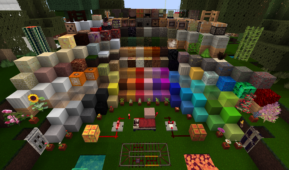




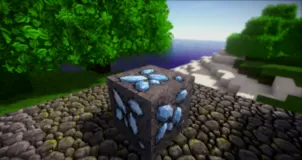
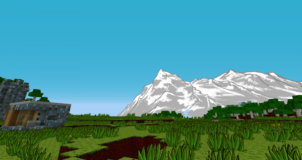
Comments (1)
nope
Overall Rating
0/5
0 votes