The thing about survival maps in Minecraft is that although they’re quite challenging, they tend to get repetitive after the first few minutes of play since they keep repeating the same thing over and over again and there’s nothing fresh. However, Biome Swapper is something else entirely. It’s a very intriguing survival map in which you have to make do with the limited resources at your disposal while also constantly adapting to the changes that will keep occurring around you. Most survival maps tend to follow a straightforward formula but the dynamic nature of Biome Swapper makes it something that you should definitely look into if you enjoy playing survival maps.
The key characteristic of the Biome Swapper map is something that you could probably guess from its name. It places players on a skyblock that they need to survive on but the catch is that the biome keeps changing every fifteen seconds so you need to adapt accordingly and figure out what to do according to what biome you’re on. In order to succeed in this map you need to use the constant biome swapping to your advantage because each biome holds different kinds of resources so whenever a swap occurs you must gather the necessary resources before the next biome shows up. There are various different kinds of biomes such as Wood, Water, Cactus, Sand, Mushrooms, Gravel, and a whole lot of others and each one of them adds a lot of depth to this map.
Biome Swapper also features a custom resource designed by HiTeeN that’s been included for the purpose of making the experience feel more exciting and immersive. The map also features a neat little extra challenge in which players must defeat the Wither but this challenge is completely optional and you’ll still be able to complete the map even if you don’t want to go through with it. Biome Swapper has been built to work with Minecraft 1.10.2 so if you run it with any other version of the game then you’ll likely run into a bunch of technical issues.


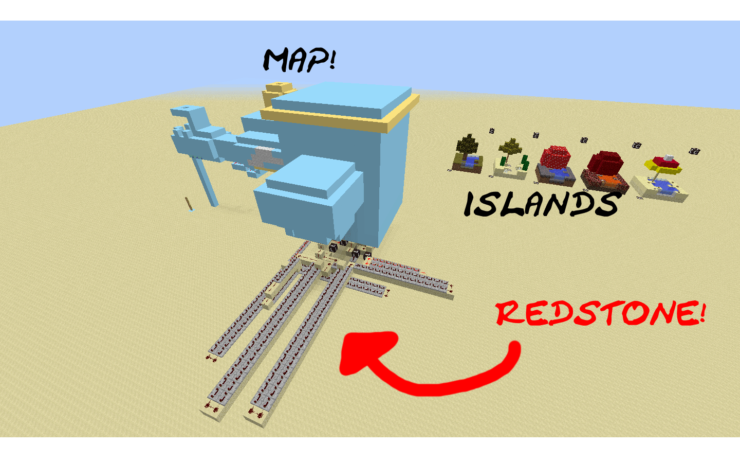



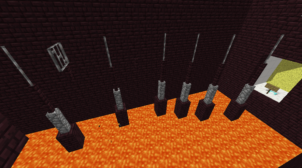





Comments (1)
Best map I recently play.
Overall Rating
0/5
0 votes