The Just Enough Items mod is a highly useful addition to Minecraft that can enhance your overall experience by adding a lot of functionality. If you have used the Not Enough Items or Too Many Items mods before, you will be familiar with how it works. However, unlike these two mods, Just Enough Items is significantly easier to use, making it more accessible to the average Minecraft user. The mod prioritizes stability and performance, ensuring that it has no impact on the game’s performance.
Just Enough Items is designed to provide a simple and straightforward way to view items and their respective recipes. You won’t need to navigate through multiple screens to find the information you’re looking for. In addition to displaying recipes, it can also show the uses of each item, which can be quite useful in various scenarios. The mod’s shortcut keys are easy to learn, so you’ll quickly get the hang of using it.
One of the most useful features of Just Enough Items is its search option. By pressing Ctrl + F and typing the name of any item, you can quickly find all the necessary information. The search function also allows you to search for items implemented through mods. Overall, this mod is very convenient and useful, saving you a lot of time that would otherwise be spent on tedious searching.
How to Use
To use the Just Enough Items mod, you can follow these basic controls:
Inventory Controls (Minecraft Options -> Controls):
- Show Recipes: Hover over an item and press “R”
- Show Uses: Hover over an item and press “U”
- Toggle Item List Overlay: Press Control + “O”
Item List Controls:
- Show Recipes: Click on an item or type “R”
- Show Uses: Right-click on an item or type “U”
- Next/Previous Page: Use the scroll wheel
Search Controls:
- Select Search Bar: Click on it or press Control + “F”
- Clear Search: Right-click
- Previous Search: Up Arrow
- Search by Mod Name: Type “@” in front of a word (e.g., “@thaum” for Thaumcraft items)
- Multiple terms can be used together (e.g., “wand @thaum”)
Recipe View Controls:
- Next/Previous Page: Use the scroll wheel
- Show all Recipes: Click on the recipe category’s name
- Move items into the crafting area: Click the “+” button. Shift-Click to move multiple sets of items.
Advanced Controls
Advanced Search:
- Search by Tooltip Only: Type “#” in front of a word
- Search by OreDict name: Type “$” in front of a word
- Search by Creative Tab: Type “%” in front of a word
- Multiple Searches: Separate terms with “|” characters (e.g., “wrench|hammer”)
With Cheat Mode Active:
- Get a full stack of items: Click on an item
- Get one item: Right-click on an item
- Delete Item: Drop an item into the Item List
With Item List Edit Mode Active:
These controls are shown in-game on the item tooltip.
- Hide Item: Control-Click on an item
- Hide Items and Sub-Items: Control-Right-Click on an item
- Hide all Items from a mod: Control-Shift-Click on an item



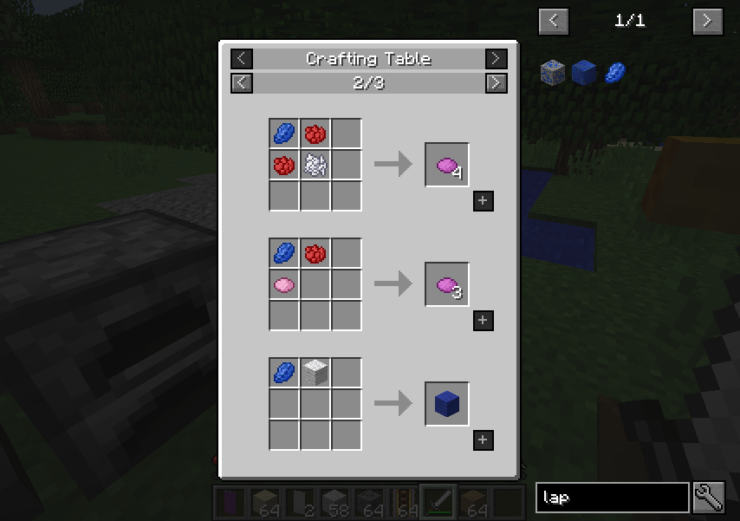
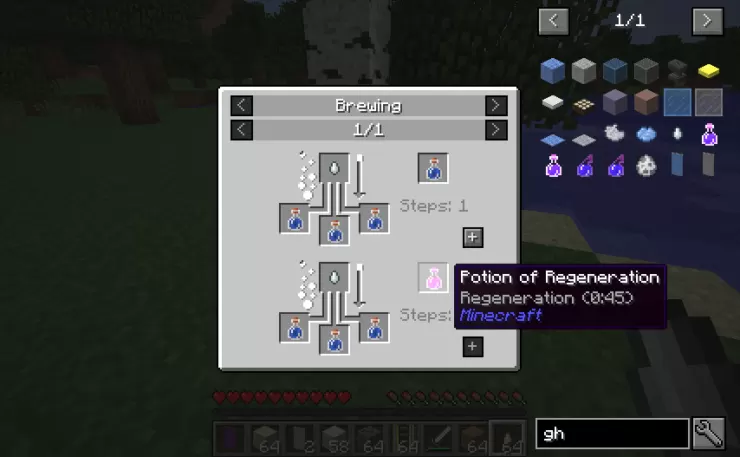












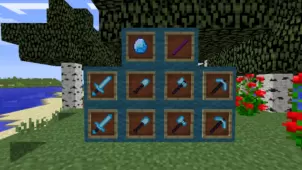




Comments (44)
this mod changes literally nothing even though it is in my mods folder
this is the best mod thank you so much minecraftsix
Its just on “0%” and i have been waiting AGES!
i rlly needed a Craftguide mod i guess not….
um a lot of youtubers use it
i havent tryed it is it good?
Does not work on server
does not work I clicked it and it said page not found on curse forge
mine does the same thing it says page not found (on curse forge)
its nice
THANK YOU SOOO MUCH!!!!!!!!!!!!!
do yu gonna make it for 1.12.1
COOOOOD
PLAYER
aaaaaaaaaaaaa
really cool!
THIS MOD DONT WORK FOR 1.12!!
I’m getting this error “Error: java.lang.IllegalStateException: Ingredient Filter has not been created yet.”
I dont understant what this means…
This website is using an alpha version of the mod for 1.12, if you (or anyone) is still having this problem, use the recommended 1.12 version from minecraft curseforge (just look up ‘just enough items mod 1.12’ and it was the first one for me).
Minecraft is nearly same modification as the Not Enough Items but the options are less and more clearer.
gamemode 1
How do i even download it
Search.
I love you
Dosn’t work it freezes my game
luki block
how to turn it off?
ive got a problem it says when i load jei is missing mod components then shows me a forge ive downloaded so ive got to forges and it still does not work i follow each individual letters and numbers try to download it but it then says java doesnt accept this file even when i say yes and its the only mod pack ive seen that claims to run on a version of forge that even forge cant find so plz help me
Translation for those who speak English
“I’ve got a problem. It says when I load JEI it’s missing mod components, then it shows me a [version of] Forge I’ve downloaded, so I’ve got two Forges and it still does not work. I followed each individual letters and numbers, trying to download it, but then it says Java doesn’t accept this file even when I say yes” (wait what) “and it’s the only mod pack I’ve seen that claims to run on a version of Forge that even Forge can’t find, so please help me.”
I unfortunately have the same problem.
A reply to MiniGeneral90, cause I got lost at how this system works.
“I’ve got a problem. It says when I load JEI it’s missing mod components, then it shows me a [version of] Forge I’ve downloaded, so I’ve got two Forges and it still does not work. I followed each individual letters and numbers, trying to download it, but then it says Java doesn’t accept this file even when I say yes” (wait what) “and it’s the only mod pack I’ve seen that claims to run on a version of Forge that even Forge can’t find, so please help me.”
I unfortunately have the same problem.
Wow
can you make it so clicking an item in my inventory shows me what i can make with this item?
Can you post a list of “must have” mods for players new to minecraft?
meaning, i want things that no matter who you are, this improves the quality of life for the game.
this mod seems to do that, i hate clunky UI’s and inventory systems.
its in the 1.7’s so find it in minecraft
Where is the 1.7.10?
whenever i load minecraft with this mod, it tells me ender IO depends on a newer version of JEI. if i remove JEI all together it works fine. whats causing this and how do i fix it?
Stuck at Loading World too … Ore Dictionary problem. Pls fix. This mod seems super usefull
Gise when i start this mod with forge and load my world it gets stuck at “Loading World” thing… Can anyone help please???
The controls dont work in the 1.11 version!
Work In Cracked?
Yeah i tried it 😉
how do i contact the creator so i can send him/her a crash report
not as good as too many items which had better stuff
It does work but unlike TMI and NEI this one is only for recipes and uses. It is good for survival too.
well it’s like an anti cheat for me lol
Overall Rating
2/5
1 votes