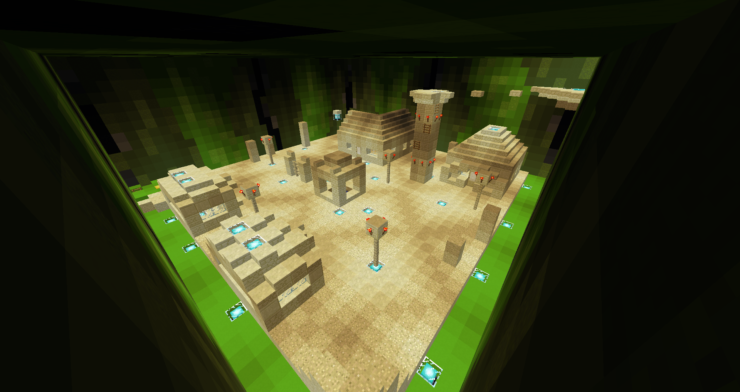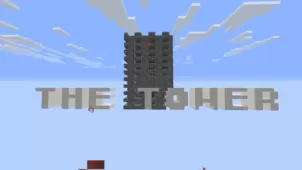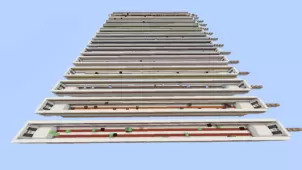Cactus Tower Parkour is a rather bizarre but, at the same time, highly enjoyable parkour map that we urge players to give a shot at because it offers some pretty intense and exhilarating gameplay that parkour fans are sure to have a delightful time with. However, while the gameplay of the Cactus Tower Parkour map is certainly impressive, the primary reason we recommend trying this map out is because it has quite a creative and out-of-the-ordinary setting that we don’t usually see in maps of this sort and this is why it manages to provide a refreshing and engrossing experience.
Gameplay
The core gameplay of Cactus Tower Parkour isn’t that far off from what we usually see in most traditional parkour maps so, if you’ve had any prior experience with this map category, you’ll probably feel right at home with this particular map. There aren’t any out-of-the-ordinary gameplay elements but this is more than made up for by the intriguing setting that the map brings to the table. The Cactus Tower Parkour map basically consists of three different layers of a giant cactus that you’ll have to make your way through and each individual level gets harder to get through than the last so you will have to bring your best if you want to make it all the way to the end.
Compatibility and Technical Aspects
Cactus Tower Parkour has a fairly simplistic and straightforward design and doesn’t have any major technical issues so, as long as you play it on version 1.12.2 of Minecraft, you probably won’t encounter any problems while playing it.
Rules
- Please do not play on any other version or it may not work!
- You should set Render Distance to 12 or upper.