Color Control is an incredibly well-designed map that revolves around territory control. Out of all the PvP maps we’ve had the pleasure of experiencing over the years, Color Control has to be one of the absolute best out there. The map is based on an incredibly creative gameplay concept, and its execution is next to flawless. We highly recommend trying it out if you aren’t afraid of maps that have high learning curves and are looking for a fun way to test your skills against your friends.
The gameplay of Color Control revolves around controlling territory and expanding it before the opponent. The map starts off by assigning each player a color, and it then assigns each player the objective of controlling as much of the map as they can. The goal is to capture as many floating cubes as possible because, once a cube has been captured, it will start to deploy resources for the player that’s captured it. It’s important to remember, though, that a cube can be retaken by another player once it’s been captured so, alongside trying to capture new cubes, you’ll need to look after your old ones as well, and this is exactly what makes the map so challenging and thrilling.
To actually win a match of Color Control, players need to have the highest amount of points when the timer runs out, and points are generated passively by cubes so, the more cubes you have, the more points you’ll ultimately have when the timer runs out. Again, we want to point out that getting the hang of Color Control is a bit of a challenge, so you’ll definitely struggle a bit when you start off but, as long as you keep playing, you’re bound to learn everything eventually. All said and done, though, Color Control is a creative and immersive PvP map that’s sure to have you and your friends hooked for quite a while if you choose to get into it.

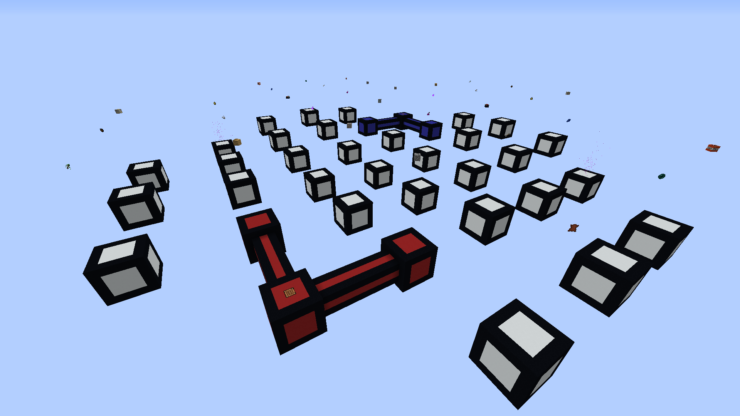
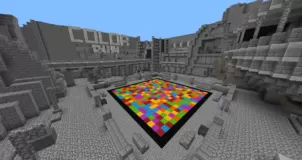


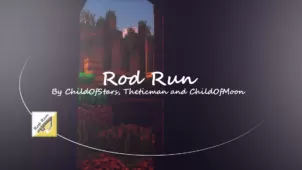




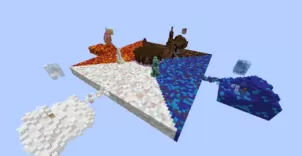
Comments (1)
sorry
Overall Rating
0/5
0 votes