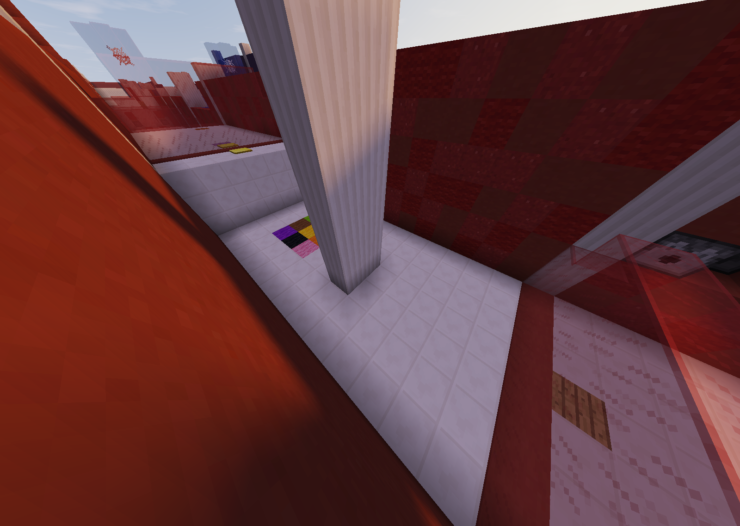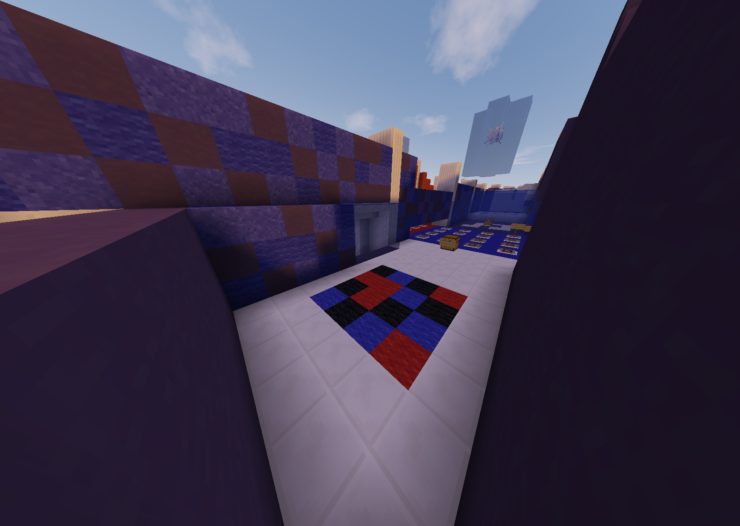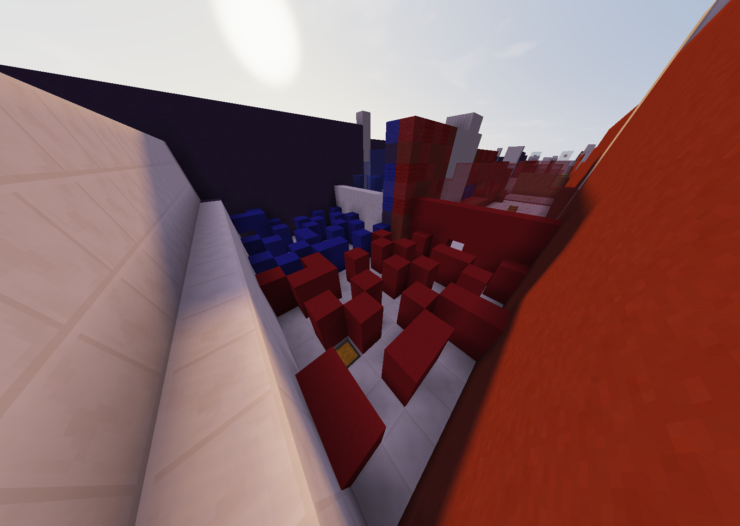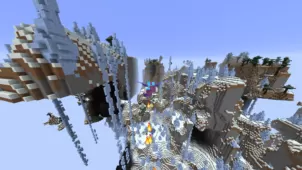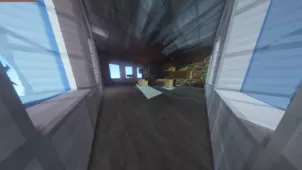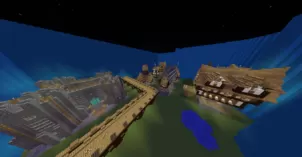Before we go into the specifics of the Communicate map, it’s crucial to highlight that this map has been crafted for a two-player co-op experience so it can be played by two players only, no more and no less. If you’re more of a lone wolf and want a single-player puzzle map then you should probably look elsewhere but, if you want a co-op focused map in which you’ll have to cooperate with a friend in order to reach the end, Communicate is certainly worth looking into because, as of right now, it seems to be one of the best maps of this particular kind.
The Communicate map consists of ten different puzzles, and it goes without saying that none of these puzzles can be solved by a single player, so it’s crucial that you communicate with your partner if you hope to complete the puzzles. The puzzles are definitely frustrating since they have a variety of tedious mechanics that players will have to work around but, in the end, the feeling of satisfaction that you’ll get upon completing them will absolutely be worth all the effort. One thing worth highlighting, though, is the fact that the map isn’t really recommended for newcomers to the puzzle map category due to its various challenging puzzles but, for experienced veterans, it’s absolutely worth looking into.
Perhaps the most crucial thing to have if you hope to beat the Communicate is a proper headset or sound system that delivers good quality audio. The Communicate map has a variety of different puzzles that give off sound cues, and it’s important for the players to hear these subtle cues if they want to solve the puzzles. If you don’t have a good headset or sound system, you might end up missing these cues entirely. All things considered, Communicate is a top-tier puzzle map that fans of co-op style gameplay are going to appreciate quite a bit.
Rules
- Stay in Gamemode Adventure
- Have everyone OPed
- Read everything
- Do not rage