Defend Your Cookies is an intricately designed Minecraft map that zombie fanatics are definitely going to appreciate a ton. Over the years, a zombie survival setting is something that multitudes of video games have tried to implement and, as it turns out, Minecraft is no exception because of the Defend Your Cookies map. The map isn’t necessarily meant to be as scary as traditional zombie-themed content for games is but, nonetheless, it’s still extremely well designed and absolutely worth trying out if you’re a fan of a zombie setting and want a Minecraft map that revolves around it.
The Defend Your Cookies map is an arcade game map in which, as the name implies, players have to defend their cookies as best as they can. As soon as you start off on the map, you’ll be given an entire batch of chocolate chip cookies but, as it turns out, the aroma of these cookies ends up attracting zombies to your location. Now, it’s up to you to fight off the zombies and protect your cookies as best as you can. The setting of the game is definitely a lot more light-hearted as compared to traditional zombie based settings but, in the grand scheme of things, this is a refreshing change because the usual zombie settings tend to get dull and repetitive after a while.
The Defend Your Cookies map can be played in both single-player and multiplayer, but we definitely recommend trying it out in multiplayer mode because having a friend alongside you as you fight off waves upon waves of zombies makes things all the more enjoyable. The map’s quite solid on the technical scale as well so, all said and done, it’s going to keep you hooked for quite some time as you try to protect your cookies to the best of your abilities.









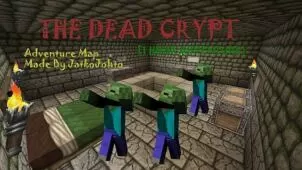
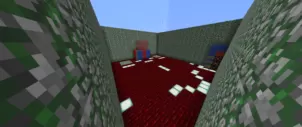

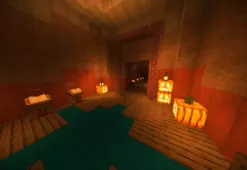
Comments (2)
do the map work in 2 players
Good job
Overall Rating
0/5
0 votes