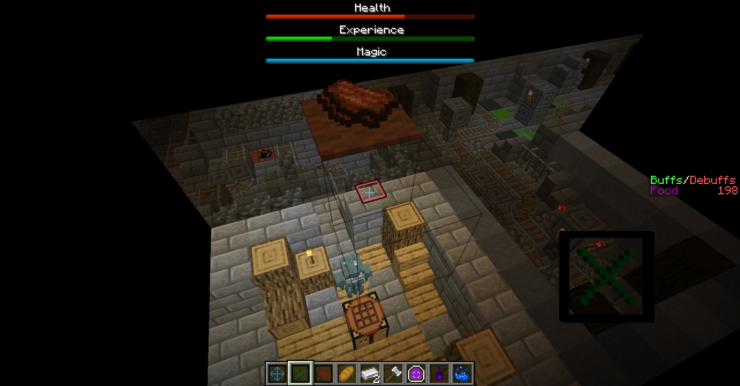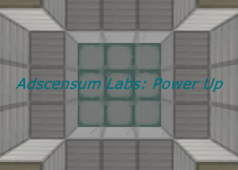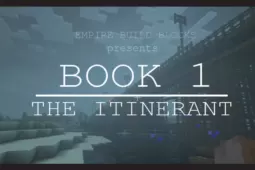Emerald Chambers is an incredible Minecraft adventure map that you should look into if you’re on the hunt for a map that’s like no other. We’ve had our fair share of experience with quite a few exceptional adventure maps over the years but Emerald Chambers is certainly unlike any other out there. The map features a top-down camera style which leads to a highly refreshing experience and this, along with the map’s seemingly endless array of content, should be enough to make it worth anyone player’s while.
Gameplay
Emerald Chambers is meant to be a dungeon crawler-style map and, much like any actual dungeon crawler worth its salt, the map is filled to the brim with content for players to enjoy. There are tons upon tons of items to collect, different strategies to employ, and, of course, monsters to slay. One important detail to remember about the Emerald Chambers map is the fact that its combat is turn-based so, while it might not be as fast-paced as the combat that most dungeon crawlers have, this is more than made up for by the fact that it’s highly strategic and engaging. It’s definitely worth highlighting that the Emerald Chambers map can be quite challenging at times so you’ll have to bring your absolute best if you hope to progress through to the very end.
Compatibility and Technical Aspects
Emerald Chambers initially had a spawn glitch but this has been patched out so there aren’t any other major issues that would hinder your experience. It’s important to highlight, though, that the Emerald Chambers map is quite demanding on system resources so you’re probably going to lag a fair bit if you play it on a low-end system.
Screenshots
Note
- Multiplayer is no longer supported. The map is designed for single-player gameplay only.
- The map has a significant file size, but it remains playable. However, better performance is expected on capable computers or servers.
- Prior completion or knowledge of Ruby Caverns is not required.
- The map does not follow a linear progression. You can reinstall the map without any impact on the gameplay.
- The usage of models may cause conflicts with mods like OptiFine. It is recommended to disable all mods.