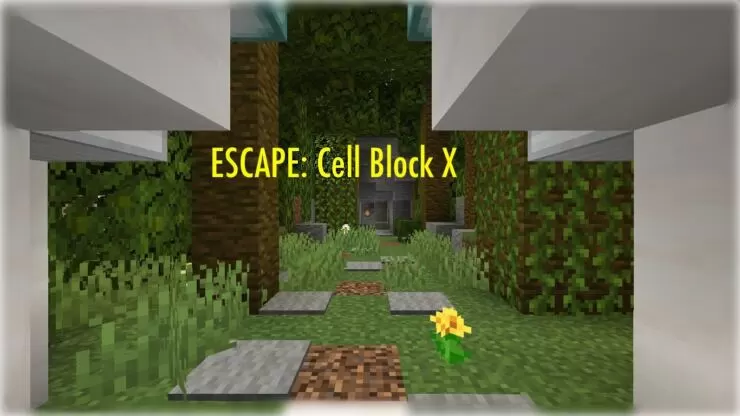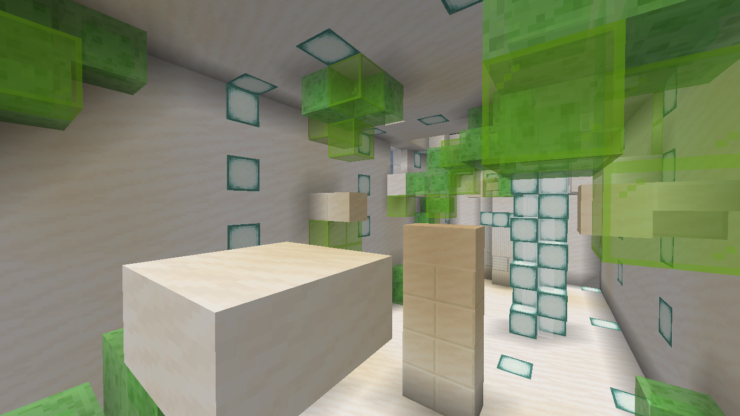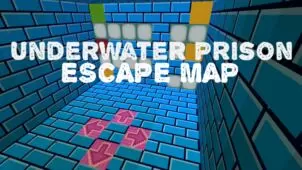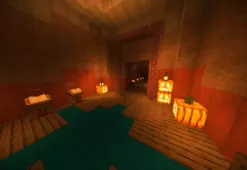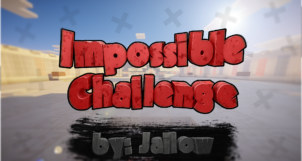ESCAPE: Cell Block X is a high-stakes Minecraft puzzle map that definitely goes above and beyond in order to provide players with an enjoyable experience because it consists of a variety of exciting gameplay elements that you wouldn’t really expect to encounter in your usual puzzle map. The map features a creative setting, is challenging, and offers engaging gameplay that’s definitely going to have you hooked until the end which is why this is a map that we recommend checking out if you’re a fan of puzzle maps and want a fully loaded experience.
Gameplay
ESCAPE: Cell Block X, as the name suggests, revolves around escaping a prison. Unlike traditional prison escape puzzle maps, though, you won’t be able to get out simply by solving the puzzles in your way. Instead, ESCAPE: Cell Block X is a map that also consists of various parkour sequences as well as different mazes for you to navigate through and, while these may seem a bit peculiar at first in a puzzle, they’re actually a great addition that makes the overall experience feel more refreshing and also add a great deal of depth to the gameplay.
Compatibility and Technical Aspects
The ESCAPE: Cell Block X map is fairly solid on a technical level since there aren’t any complex mechanics that would cause trouble, to begin with. As long as you have version 1.14.4 of Minecraft, the version that this map is compatible with, you should be able to enjoy ESCAPE: Cell Block X without any major trouble.