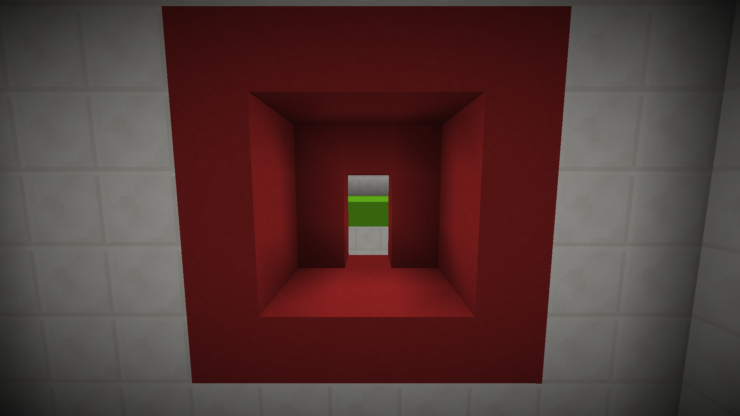Float is a simple, straightforward, and highly addicting Minecraft map that you’ll want to try out if you aren’t really fond of the feature-filled maps that seem to surface every other day and want a simplistic gameplay experience that doesn’t have any overly complex elements. Minecraft maps have advanced quite a lot over the years and a lot of modern-day maps are filled to the brim with a variety of features that make for an immersive experience but, from time to time, players simply want a relaxed and laidback gameplay experience and this is exactly what the Float map has been designed to provide.
Gameplay
The Float map features some extremely straightforward gameplay as the controls revolve solely around going up and down. The objective of the map is to navigate through the air and through the rings that’ll be in your path. All you have to do in order to progress through this map is make sure that you make your way between the rings and that’s pretty much all there is to it. The map’s pretty short as well as it lasts for around 10 minutes and it’s worth highlighting that you should play it without any external resource packs and shaders as these could cause some issues during the gameplay.
Compatibility and Technical Aspects
Given the Float map’s straightforward design, it’s no real surprise that it doesn’t have any major technical issues that would hinder your experience in any way. The map’s available for 1.13.2 so you will have to ensure that you’re playing the same version of Minecraft before you try it out in order to avoid compatibility problems.
Video & Screenshots