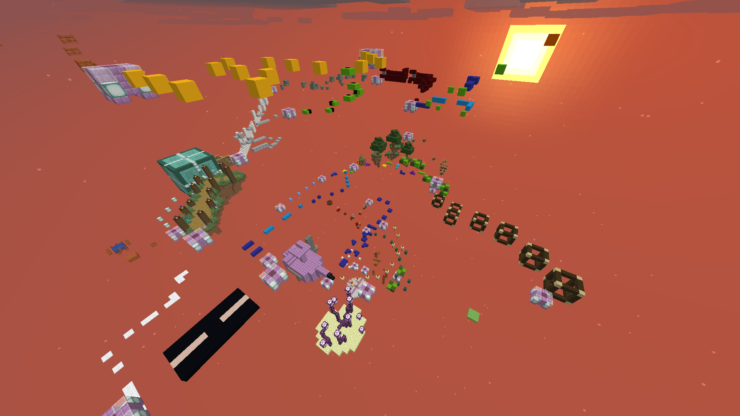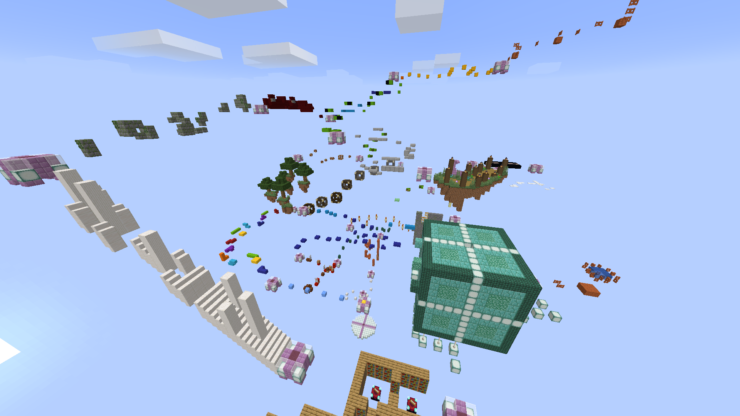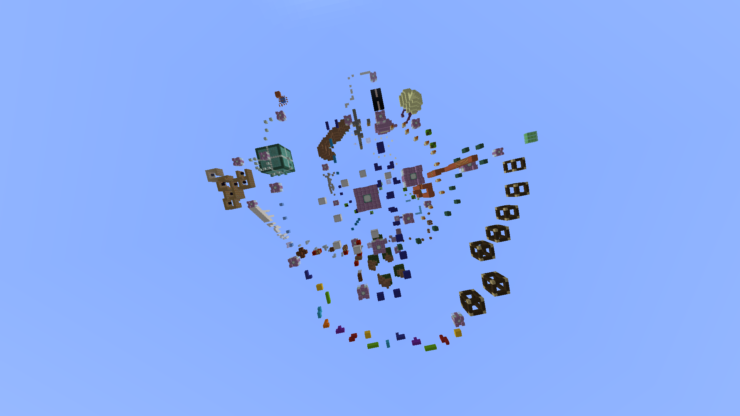Freaky Parkour is an awesome Minecraft parkour map that’s filled to the brim with delightful twists and turns that will keep you engaged until the very last minute. We’ve had the pleasure of trying out some pretty exciting parkour maps over the years but a lot of these maps tend to become rather as players progress through them. Freaky Parkour, on the other hand, is a map that’s been designed with the intention of keeping players on their toes from the first minute to the last so, if you’re on the hunt for a top-tier map that you won’t be able to get enough of, Freaky Parkour is certainly a good choice.
Gameplay
The thing that defines Freaky Parkour is the fact that it’s filled to the brim with many different kinds of parkour elements that are going to keep the experience fresh and entertaining until the end. The map consists of crawl jumps, invisible blocks, neo jumps, head hitters, ice block jumps, scaffolds, and tons upon tons of special blocks that’ll give you bonus effects like speed and jump boosts. To make sure that things don’t become too difficult, though, Freaky Parkour has a checkpoint at the end of each level in the form of a magenta clay block that you will have to run over in order to save your progress.
Compatibility and Technical Aspects
Maps like Freaky Parkour tend to have a few bugs or issues as there are so many different gameplay elements working in conjunction with one another but, as it turns out, doesn’t seem to have any major bugs or glitches that would hinder your experience.
Important