FUSION is a top notch resource pack that, at the time of writing this, hasn’t even been out for a full day and has already gained quite a lot of traction. It takes the rather popular modern day setting but gives it a refreshing twist in order to provide players with something fresh and unique. The pack is definitely rough around the edges which is to be expected since it’s a new release but any bugs that it has are likely to be ironed out in the future as long as AgentXenon, the creator of FUSION, keeps it up to date.


The standout thing about FUSION that sets it apart from all the other modern day themed packs is the fact that its textures have been given a slightly cartoonish look, and this actually makes them look considerably better than their usual self. The textures have bright and vibrant colors, an impressive amount of detail and overall look quite clean since there’s no unnecessary noise present in them. The lighting effects of the pack also seem to be on a whole new level as compared to other similar releases, and you’ll get to see this first hand when you head out into the world during the day while using it.


FUSION has been built at 16×16 which is rather unfortunate since packs like this are able to truly shine when they’re at least at a resolution of 32×32. However, in spite of the low res, the game still looks incredible with this pack applied which is a testament to the quality of its textures and proves that quite a lot of effort went into making them.
FUSION Resource Pack for Minecraft 1.9.4 Changelogs
- Improved rail models
- Changed font
- Mob textures (horses not yet)
- Added extra detail and colors to the enchantment table
- Small color balance adjustments to ores
How to install FUSION Resource Pack?
- Start Minecraft.
- Click “Options” in the start menu.
- Click “resource packs” in the options menu.
- In the resource packs menu, click “Open resource pack folder”.
- Put the .zip file you downloaded in the resource pack folder.
Download Link for FUSION Resource Pack
for Minecraft 1.9.X
Credit: AgentXenon


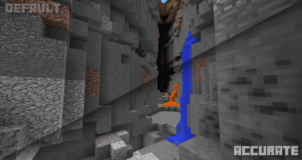
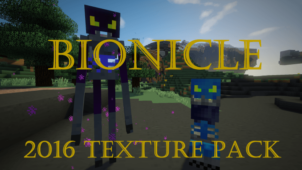




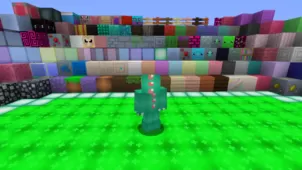
Comments (3)
cool
cool
het can i have a pack
Overall Rating
0/5
0 votes