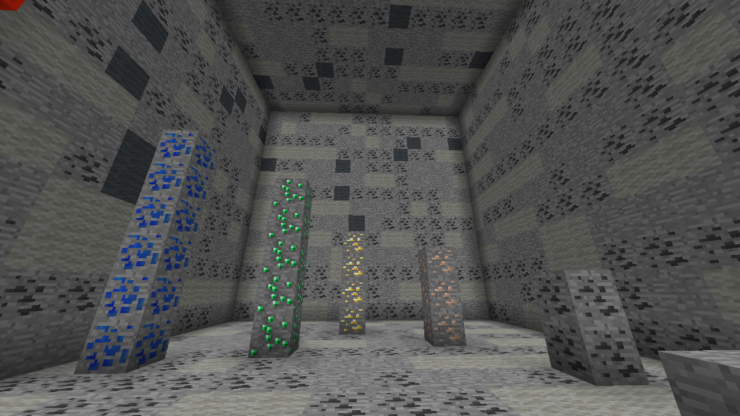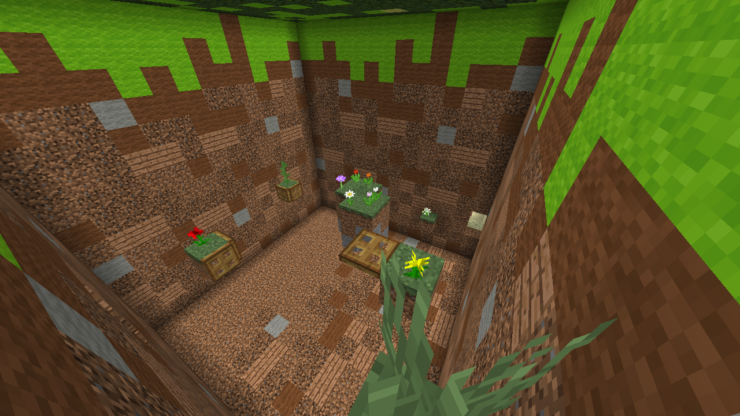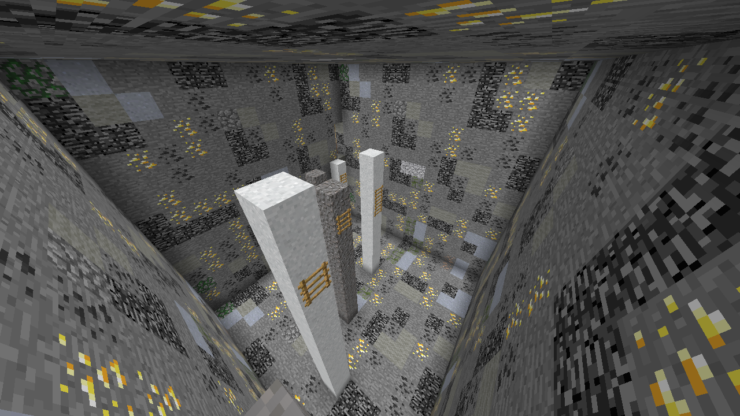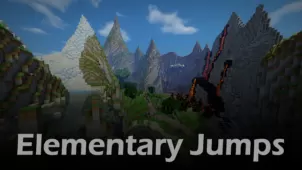Giant Blocks Tunnel is a fascinating parkour map because it has a unique setting that we haven’t ever experienced in prior Minecraft maps. The map comes with the trademark parkour gameplay that we’ve all come to love so much over the years, and it combines this addicting gameplay with an intriguing setting in order to give players an experience that they won’t forget anytime soon. If you enjoy parkour maps but want something with a refreshing setting, then Giant Blocks Tunnel is a map that should definitely be on your radar because it has everything you could want.
The Giant Blocks Tunnel map has a total of 18 different levels, and each individual level is an enormous 16:1 recreation of traditional Minecraft blocks. For example, on one level you’ll be making your way through an enormous stone block, and on another level, you’ll have to parkour through a giant wood block. The ability to parkour through massive recreations of Minecraft blocks is something that traditional parkour maps have never offered, and this alone is enough to make this map stand out from the crowd. The gameplay itself is based on traditional parkour concepts and doesn’t feature anything too out of the ordinary, so you’ll feel right at home as long as you have some prior experience with parkour maps.
As far as difficulty is concerned, Giant Blocks Tunnel isn’t the most challenging map out there because its gameplay is based on the standard Minecraft parkour gameplay that most players have probably experienced by now. The technical side of this map is quite solid as well because there aren’t any noticeable bugs and glitches that might hinder the experience for players. All said and done, Giant Blocks Tunnel is an incredibly creative parkour map that players should try out if they want something fresh and unique.