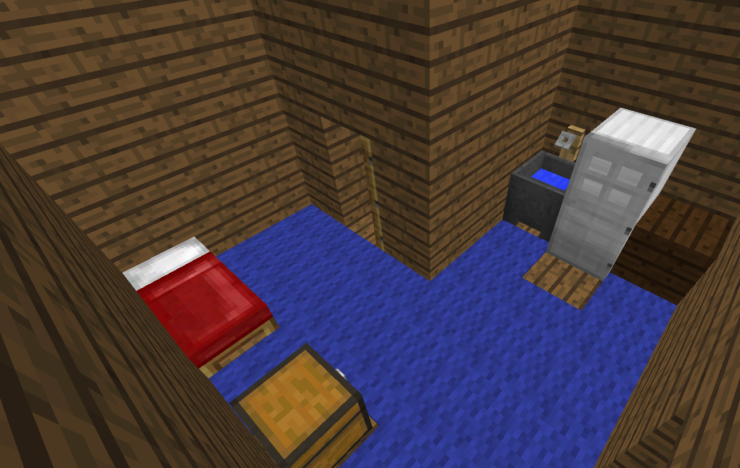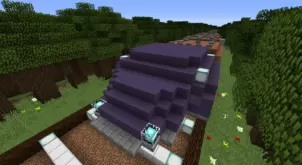The Hotel Cuba map takes players on a confusing yet captivating adventure that’s sure to have them glued to their screen until they’ve seen it through to the end. According to the map’s creator, over 40 hours of work went into designing it and the map’s high quality is certainly a testament to the amount of effort that took to design it. On top of this, the map was also beta tested by a lot of people during its early stages, and, during those beta tests, most of the bugs were ironed out so you should be in for a smooth experience if you choose to try this map out.
In Hotel Cuba, you play the role of Steve who’s a pretty normal person leading a normal life. However, one day, Steve checks into a hotel for one night and that night he ends up getting robbed by thieves and is then blown up by an explosion. The catch here is the fact that this sequence of events seems to be repeating itself and Steve is stuck in some sort of time loop that’s making him live out the worst day of his life over and over again. You, playing as Steve, must figure out a way to get out of this loop as soon as you can.
The Hotel Cuba map’s gameplay takes place in a pretty small area but it’s quite enjoyable regardless. There are puzzles to complete, items to collect, and various Easter Eggs to find. On top of this, it’s worth mentioning that the map comes with three separate endings and the ending you get will depend primarily on how you play through the map. All things considered, Hotel Cuba is an engrossing adventure map that’ll take you on a memorable and exciting journey.