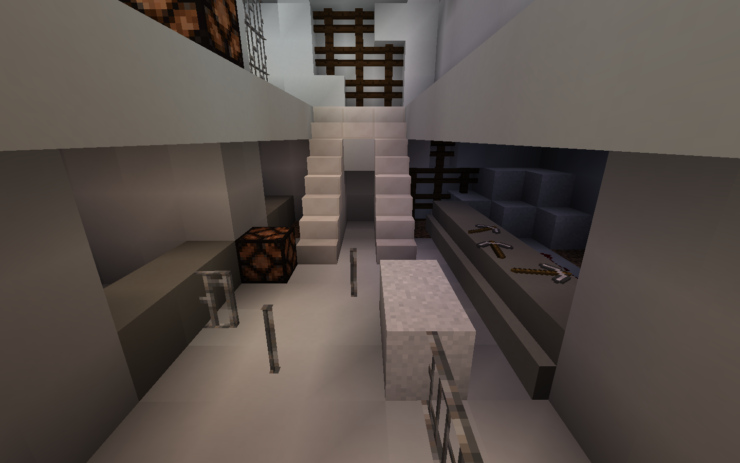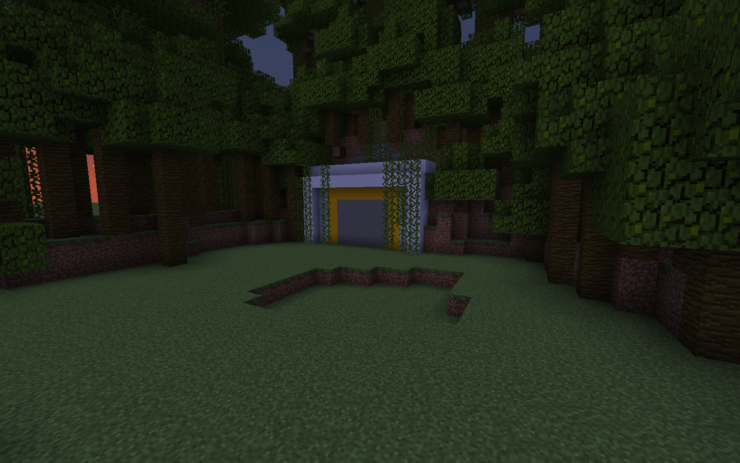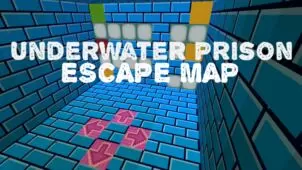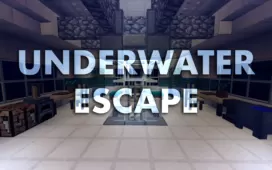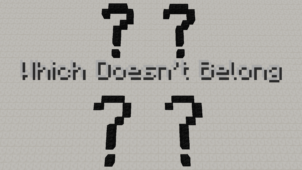I’m Really Leaving is a creative puzzle map that’s sure to test just how good you are at solving various different kinds of Minecraft puzzles. As the name suggests, the map’s gameplay revolves around leaving rooms and, while this might sound like a simple concept on paper, there’s actually a lot more depth to the map’s gameplay than you’d initially expect and this is why it’s sure to provide players an immersive and engaging experience. It’s worth mentioning, though, that this map is a lot more challenging than the average puzzle map so you should only play it if you’re familiar with the core puzzle mechanics of Minecraft.
If you haven’t figured it out already, then it is worth noting that I’m Really Leaving is actually a sequel to the ‘I Can Leave?’ map that came out last month. I’m Really Leaving shares a lot of similarities with the original, but it makes a lot of creative changes and implements a variety of new features into the mix in order to give players an engaging and immersive experience that’s a step above what all the other maps have to offer.
The I’m Really Leaving map has a total of ten different levels that span across ten different rooms, and the goal in each level is to figure out how to get out of each room as soon as possible. Perhaps the most intriguing thing about this map is the fact that it comes with an actual plot and this is something that we don’t generally see in this particular category of maps. The plot isn’t really anything out of the ordinary, but it’s still a welcomed addition that adds a significant amount of depth to the overall experience and makes things a lot more enjoyable for the players. All said and done, I’m Really Leaving is an extraordinary puzzle map that might seem simple at first but, once you actually play it, you’ll realize that it actually has quite a lot to offer.