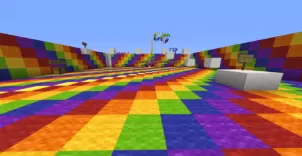Insane Parkour is a map that definitely lives up to its name because it offers a truly insane gameplay experience that’s only recommended for players who want a truly thrilling parkour experience that’ll test their skills and push them to the absolute limit. Before we go into any further details, though, we want to highlight that the map is only recommended for players who are adept at Minecraft parkour. If you’re new to maps of this particular sort then we definitely recommend steering clear as you’ll struggle quite a bit while progressing through it.
Gameplay
The gameplay of Insane Parkour starts off fairly easy because the first three levels of the map are straightforward and are meant to ease players into the map. As soon as you get past level 3, though, things will become significantly more difficult and you’ll have to step up your game if you don’t want to die over and over again. The map has a total of six different levels with the final three being incredibly challenging and the first being fairly easy. It’s worth mentioning that the map doesn’t force players to play in a sequence so you can play whatever you want to whenever you want and this gives Insane Parkour a fair bit of replay value as well.
Compatibility and Technical Aspects
Insane Parkour seems to be flawless on a technical level so you won’t run into any bugs or issues while playing it and this will ensure a smooth gameplay experience. Insane Parkour is available for Minecraft 1.13.2 so you will have to ensure that you’re on the same version of the game if you wish to play it without compatibility problems.
Conclusion
Overall, Insane Parkour is an exceptional parkour map that’s been built to push the skills of players to the absolute limits and, if you’re looking for a way to test your skills, it’s certainly worth playing.