Midnight Madness is a truly captivating horror map that definitely isn’t for the faint of heart because it features a genuinely ominous atmosphere and some of the most innovative gameplay mechanics that we’ve come across in a horror map. Most Minecraft map categories like adventure and parkour have seen quite a few improvements over the years but horror maps definitely seem to have fallen short in terms of innovation because we rarely see anything out of the ordinary from these maps. Fortunately, though, Midnight Madness is here to change this because it offers a variety of exciting new elements that make for a delightful experience.
Gameplay
Midnight Madness puts players in control of someone who wakes up one night to realize that no one else is home but, even in spite of this, the player isn’t alone by any means. The map features an intricately crafted story revolving around survival that we won’t spoil here and it pairs this captivating story with exceptional gameplay as well as top-of-the-line visuals all these things come together to make this one of the most immersive horror maps we’ve seen in quite some time. The Midnight Madness map features a variety of expertly crafted animations and 3D models as well that elevate the visual experience to the next level.
Compatibility and Technical Aspects
Given all the innovation that Midnight Madness brings to the table, one would assume that the map has a few bugs or issues but, thankfully, this doesn’t seem to be the case here as there aren’t any major bugs or issues that would hinder your experience. The map is meant for single-player only and is available solely for Minecraft 1.14.1 so you’ll need to ensure that you’re on the correct version of the game to avoid technical troubles.
Features
- Over 20 custom 3D models
- Richly detailed animations and effects
- Engaging directional audio effects
- Intricate story techniques
- An abundance of hidden mechanics and details

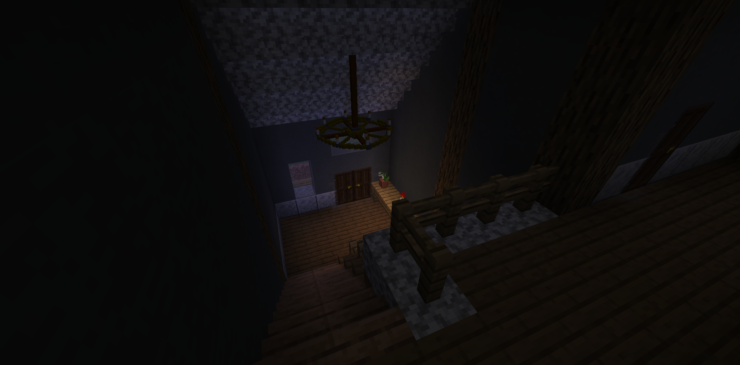
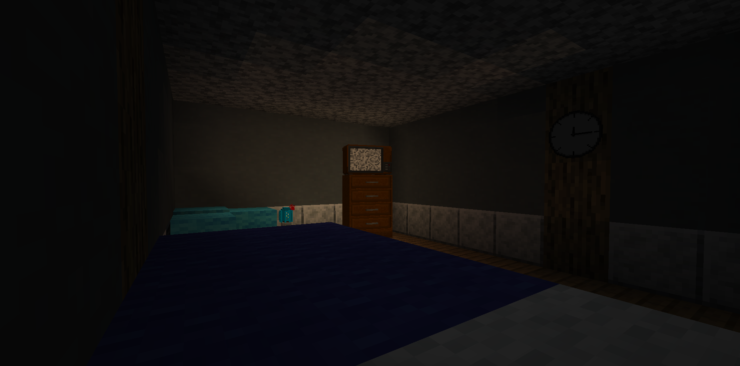







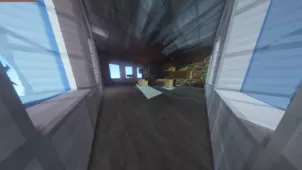
![Room[ESC] Map 1.12.2 (Unravel the Secrets in 15 Enigmatic Rooms)](https://minecraftsix.com/wp-content/uploads/2018/09/roomesc-map-3-294x170.png)