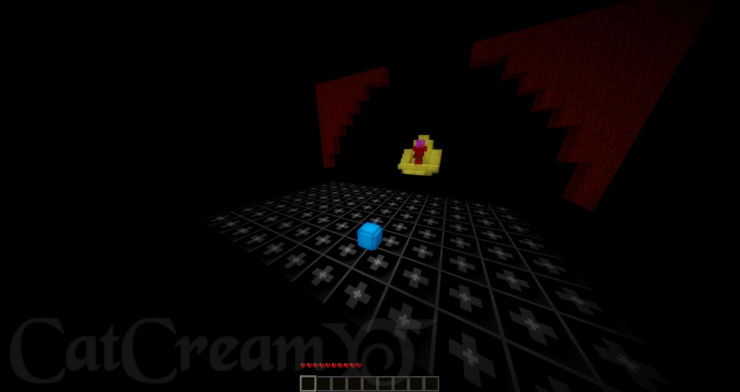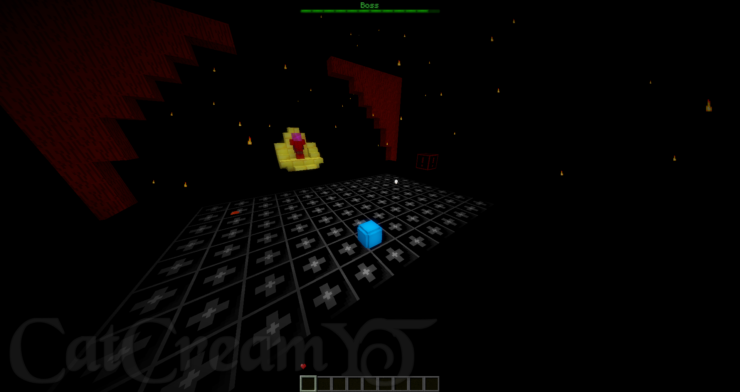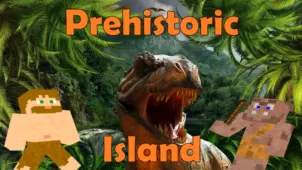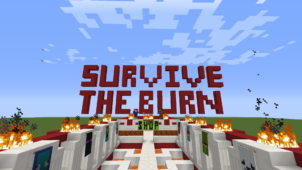One Hit is a thrilling and highly addicting Minecraft map that’s going to have you on the edge of your seat throughout the entirety of the experience due to how intense it can be. The map draws inspiration from Just One Boss which is a web-based game that came out a while back and, if you’ve played that particular game before, you’ll feel right at home here because this map draws a lot of inspiration from it. On the other hand, even if you’ve never heard of the game this map is based on, you’re still in for a delightful experience if you choose to give this map a shot and this is why One Hit certainly comes highly recommended from us.
Features and Functionality
The gameplay of One Hit revolves around controlling a block and using it to attack the boss in order to take it down. While the core gameplay might not sound like anything particularly special, the thing that defines this map is the fact that your blob will only have one heart for its health and there’s no way you can gain health so, even if you take a single hit, you will have to start over from the beginning. In order to come out on top, you’ll have to play at your absolute best and avoid everything that the boss has to throw at you. Playing in the third person is definitely advised as it will help you out quite a bit
Compatibility and Technical Aspects
One Hit has been designed to work with Minecraft version 1.13.1 and doesn’t have any noticeable technical flaws so, as long as the map is played on the version of Minecraft that it was designed for, you should be in for a smooth and engaging gameplay experience.
Conclusion
All things considered, One Hit is a map that you will not be disappointed with at all due to the intense experience that it brings to the table.
Screenshots
Rules
- Stay in third-person mode to help visually and gameplay-wise.
- Do not play with more than 1 person.
- Play in Adventure Mode.
- Turn off player sounds in your options.