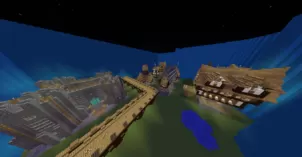Phantom Run is a captivating parkour map that takes the tried and true gameplay that these maps have always been renowned for and brings it to a whole new level by adding a creative new twist to the gameplay that players will certainly enjoy. Before we head into the map’s details, though, we’d like to highlight that it’s a lot more challenging than traditional parkour maps are so it’s only recommended for players who are familiar with the fundamentals of Minecraft parkour and are confident in their abilities to persevere through any challenge that the map can throw at them.
Gameplay
At its core, Phantom Run uses the same gameplay concepts that have led to so many exciting parkour maps before. There are six different stages in the map and each individual stage has its own challenges to offer. Some stages even have different paths that you can take and this helps make the experience a lot more engaging while giving the map quite a bit of replay value. The thing that defines Phantom Run, though, is the fact that the map will require you to escape from a giant phantom while you play through it. In every single stage of the map, there will be a phantom constantly chasing you and you will have to do your best to not get caught by it.
Compatibility and Technical Aspects
The Phantom Run map has been designed to work with version 1.13.2 of Minecraft and has mainly been designed for single players so you won’t be able to get your friends to tag along with you on the adventure. It’s important to highlight that the phantom in this map can be a tad bit buggy at times but you can fine-tune it from the settings menu to ensure that it doesn’t cause too many problems.
Conclusion
Overall, Phantom Run is definitely among the most creative parkour maps out there thanks to the creative gameplay twist that it brings to the table and this is why it’s a map that comes highly recommended from us.