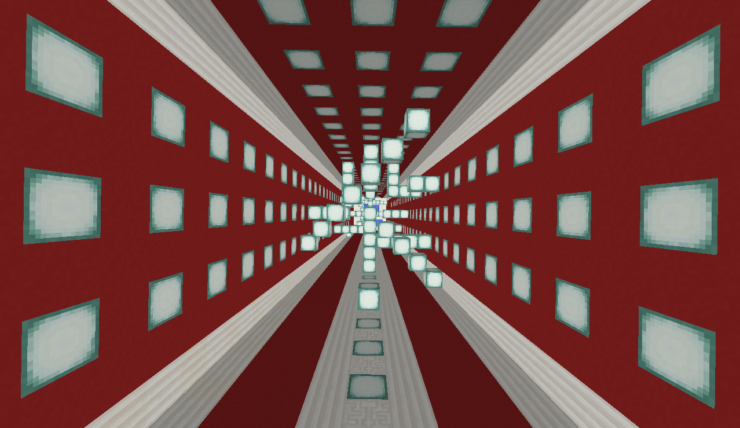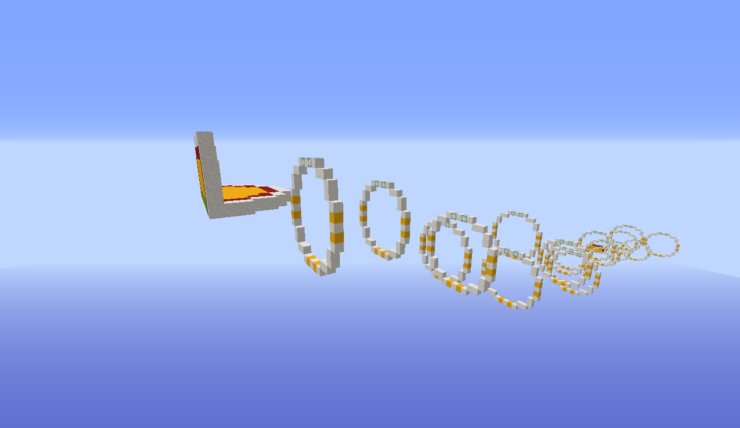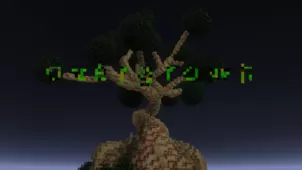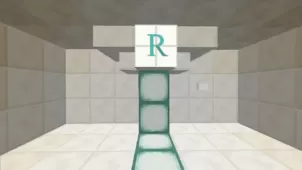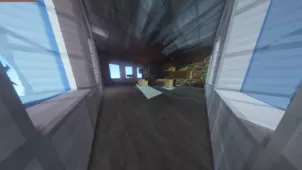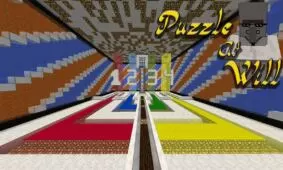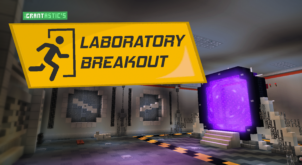Room[ESC] is an engaging Minecraft puzzle map that doesn’t do anything over the top or revolutionary but still manages to impress quite a bit because it does a spectacular job of executing the fundamentals of these maps. If you’re on the hunt for an innovative puzzle map that’ll provide you with a refreshing gameplay experience then, unfortunately, Room[ESC] isn’t the map for you. On the other hand, if you’re not really looking for innovation and simply want a map that provides an enjoyable gameplay experience by staying true to the fundamentals of this map category, Room[ESC] will definitely suffice.
The Room[ESC] map consists of fifteen different rooms and your goal is to make your way through all these rooms by solving the puzzles that they throw at you in order to unlock the next room. At the beginning, the puzzles will be fairly straightforward but, the closer you get to the end, the puzzles will start to become more challenging which is why you’ll definitely need to play to the best of your abilities if you want to make it to the very end of the map without getting stuck. Some of the puzzles in the map, especially the ones close to the end, might seem near impossible to complete but, rest assured, they’re all definitely possible to complete so we highly recommend sticking with them until you figure out the solution.
The gameplay of the Room[ESC] map will last around 30 to 35 minutes for players who understand the fundamentals of puzzle maps. If you’re a skilled player then you can probably complete it even quicker but, if you’re new to puzzle maps, it may take you a little longer than the usual time in order to finish the map. All said and done, though, Room[ESC] is a great puzzle map that provides an engaging gameplay experience that players won’t be disappointed with.