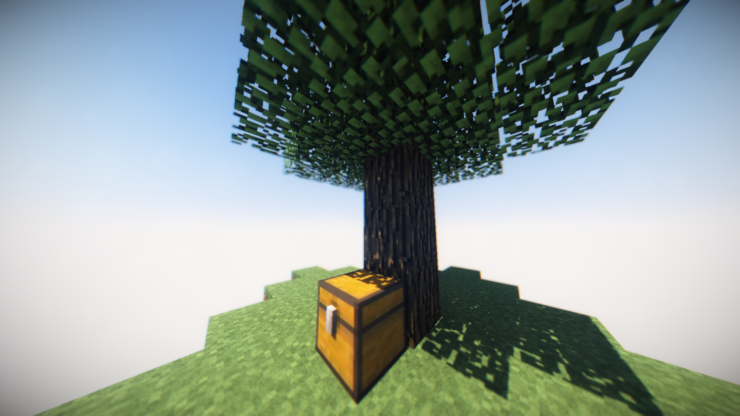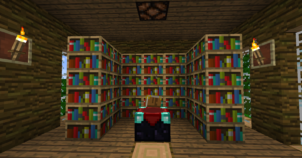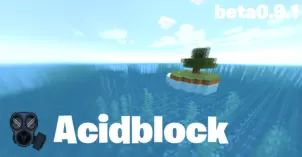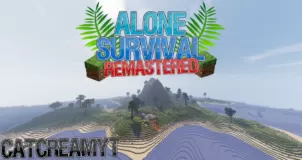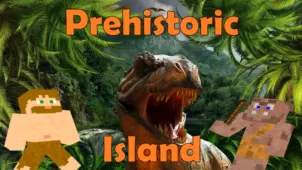SkySomething is a survival map that revolves solely around gameplay and has been designed to give players an engaging experience that’s going to have them hooked until they’ve seen everything the map has to offer. A lot of survival maps nowadays try to implement a captivating story alongside the gameplay and, while this approach definitely works out from time to time, it often fails because creators end up prioritizing the plot over the gameplay which, of course, hurts the overall experience.
Gameplay
SkySomething is a map that sticks to the fundamentals and only aims to provide players with the best survival gameplay experience possible while not putting any major focus on the story. If you’re looking for a survival map that you can be hooked on for quite some time then SkySomething is definitely the way to go.
The defining element of the SkySomething map is the fact that it’s absolutely loaded with different kinds of challenges for players to perform on their journey and these challenges are definitely going to keep you hooked for an incredibly long time. A challenge in this map can be something as simple as building a house made of stone but, on the other hand, it can also be something as insane as killing 70 blazes. Regardless of how difficult the challenges might be, though, they’re all quite engaging and you’ll definitely have a great time going through them.
Compatibility and Technical Aspects
The SkySomething map seems to be immaculate as far as its technical side is concerned so, as long as you play it on version 1.13.2 of Minecraft, you should be alright as there aren’t any major bugs or issues that would surface to hinder your experience.
Challenges
- Gather 64 cobblestones, stones, and oak planks.
- Craft 64 torches.
- Construct a 60×60 platform to place an iron block (decorate it if desired).
- Build a bridge to the platform.
- Create a Mob Farm.
- Collect 64 Bones.
- Collect 64 Gunpowder.
- Collect 64 String.
- Make a bed.
- Fill a house with beds.
- Build a cobblestone house.
- Build a stone house.
- Build an oak wood house.
- Build a wool house.
- Build a coal block house.
- Extend down to the stone platform.
- Build a house on the stone platform.
- Construct a bone block house.
- Build a 120×120 platform for a diamond block.
- Obtain 5 golden swords from Zombie Pigmen.
- Build a house in the Nether.
- Sleep in 10 beds in the Nether.
- Find a Nether fortress and collect 10 Wither Skeleton Skulls.
- Build a Netherack house in the Nether.
- Defeat 70 Blazes.
- Construct a 240×240 Netherack platform for a gold block in the Overworld.
- Build a house reaching the height limit of the map.
- Build a Nether Brick house.
- Defeat 3 Withers.
- Create a 480×480 platform with a chest holding 3 Nether Stars.
Rules
- Play without cheating, unless you’re intentionally seeking chaos and unpredictability.
- Set the difficulty to at least Easy for a more engaging experience, as playing in peaceful mode can be monotonous and unexciting.
- Place the Nether portal on the bedrock located on the stone platform. Look for the guidance provided by the logs to ensure consistency with the storyline and avoid confusion.