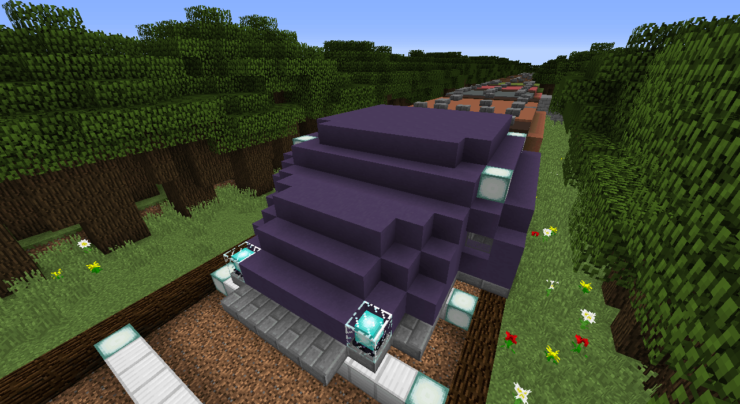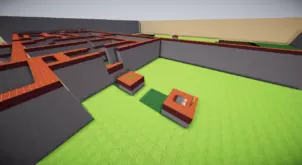SolveIT Case 6: Next Stop Danger is the sixth installment in the critically acclaimed adventure map series that’s been around for quite some time now. The SolveIT series of maps has been an absolute delight to play, and every new release in the map seems to be a major improvement over its predecessor in terms of both plot and gameplay. The sixth installment, Next Stop Danger, follows the same trend as all the maps that came before it and manages to elevate the standard of this series to a completely new level.
In SolveIT Case 6: Next Stop Danger, the plot revolves around a train ride that’s about to go wrong. You, a renowned detective, have solved many difficult cases and your hard work has been taken notice of by the CEO of the company that you work for and he’s invited you over to discuss a raise in your pay. However, while on your journey to meet your CEO, the train that you’re on takes a turn for the worst and sets itself on a course that’s set for absolute destruction. You must figure out the problem and stop the train from falling into the ditch and taking out every single passenger that’s traveling on it.
The gameplay of SolveIT Case 6: Next Stop Danger Map is quite reminiscent of that of previous maps in the series, and this is definitely a great thing because each one of this map’s predecessors has impressed quite a lot in terms of gameplay. It’s important to remember that you’re supposed to play the map with some very specific settings if you want to play it the way it was meant to be played. The mode needs to be set to peaceful or adventure, the particles need to be set on, and the sound needs to be on as well. Overall, if you enjoyed previous maps in the SolveIT Case series, then you’ll definitely love playing this one.
Screenshots
Rules
- Play on peaceful and adventure. (Will be set for you and may change during the map)
- Play with particles On
- Play with sound On
- Keep keys on you
- In Conversations click >>> to continue talking.