Spread is perhaps one of the most unique and creative Minecraft maps we’ve seen in recent times. The puzzle map category is perhaps one of the biggest categories of Minecraft maps since new maps seem to surface every other day, and they’re all an absolute delight to play. However, puzzle maps are usually spot-on in terms of their execution, one department in which they lack is innovation. A lot of puzzle maps utilize the same tried and true concepts that have become quite common over the years but, thankfully, the Spread map is here to break the trend. The map’s based on a unique new gameplay concept and, therefore, is going to feel like a breath of fresh air.
The Spread map basically consists of an entire strategy board in the game in which players have to fill up the cells in the board with blocks and then manipulate it through the blocks that they’ve placed. One thing that we like quite a lot about this map is the fact that it’s highly strategic and you’ll often have to think multiple turns ahead if you hope to outplay your opponent and be victorious. It goes without saying that the Spread map does come with a rather steep learning curve since its mechanics are quite unique and rather complex as well but, once you’ve gotten the hang of things, you’re going to be hooked for a pretty long time so it’ll be worth it.
The Spread map also impresses in terms of variety since it has five individual playing fields that players can enjoy the experience on and, on top of this, there’s even a custom playing field generator in which players can let their creativity loose to create a playing field that’s exactly according to their liking and preferences. All said and done, Spread is a puzzle map that you should not pass up if you’re looking for something fresh and innovative.









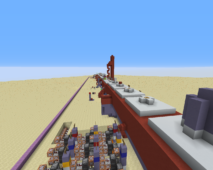
Comments (1)
woooowwwwww
Overall Rating
0/5
0 votes