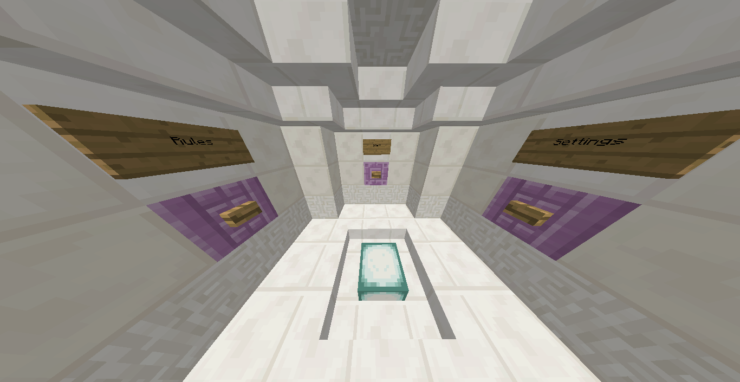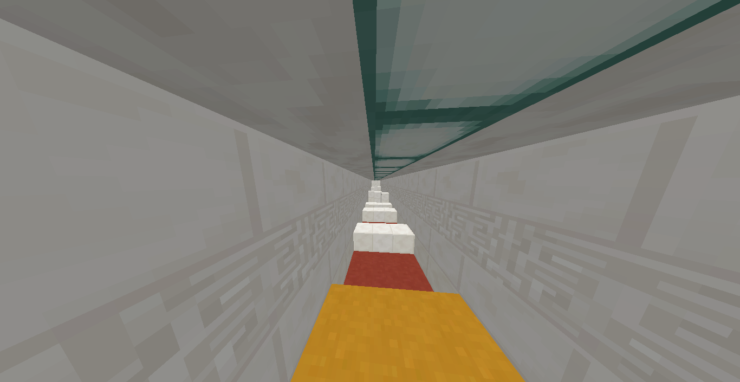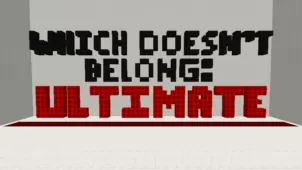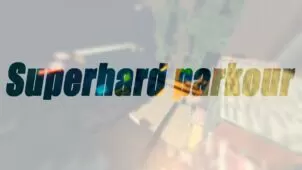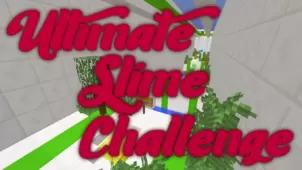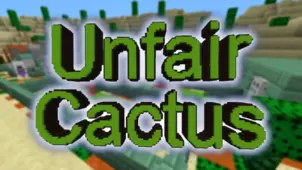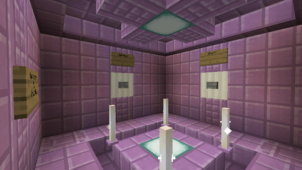The Sprint Lab is a very immersive and fast-paced parkour map that’s sure to provide players with some of the toughest parkour challenges that they’ve ever faced in Minecraft. As the name suggests, it takes place in a secret lab that apparently only you have access to, and you must run through this lab at incredibly high speeds to get to the very end. One minor shortfall of this map is that it’s a bit too short since its average play-time is around 10 minutes if you’re good with parkour but nonetheless, it’s very enjoyable and definitely worth playing if you enjoy parkour maps and have some time to spare.
Sprint Lab has a total of six different levels that you have to run through. The objective of each level is to make it through all the obstacles and press the button that’s at the very end. Each map presents its own unique challenges like tricky jumps to overcome or dangerous terrain to navigate around. The fact that each level provides a different type of challenge makes sure that this map doesn’t ever feel repetitive. The final level of this map is without a doubt the most challenging one because you’ll be moving at a speed of thirty and have to make lots of extremely complicated jumps with this high speed.
One important thing to note about the Sprint Lab Map is that there are lots of instances in which you end up in a situation there’s no getting out of like falling into a pit that you can’t jump out from. In these situations, all you have to do is issue the kill command on yourself, and you’ll be taken back to the beginning of the level that you’re currently on. The map doesn’t have any technical problems but just remember that it’s meant to be played on snapshot 1.9.3-pre1. Playing it on any other version of Minecraft will probably lead to compatibility issues.