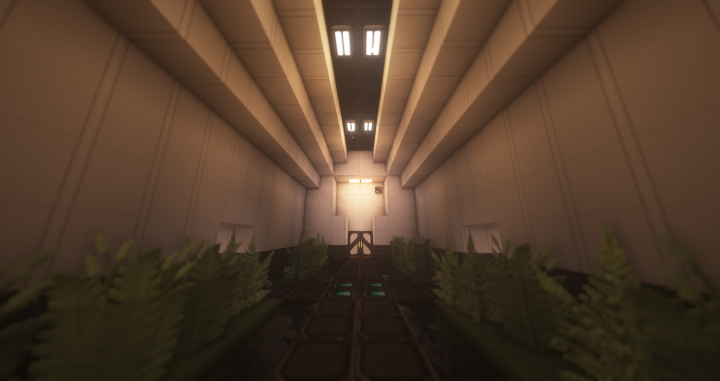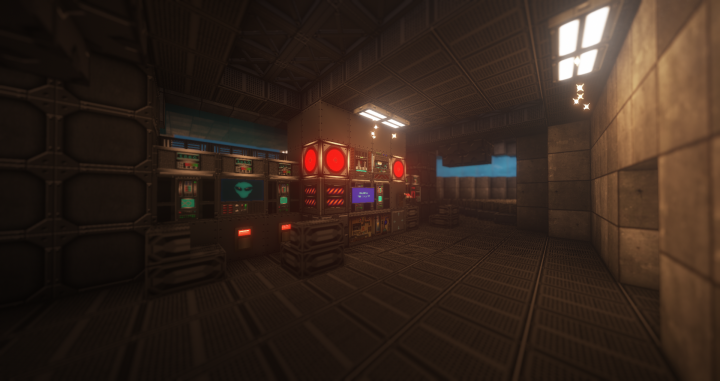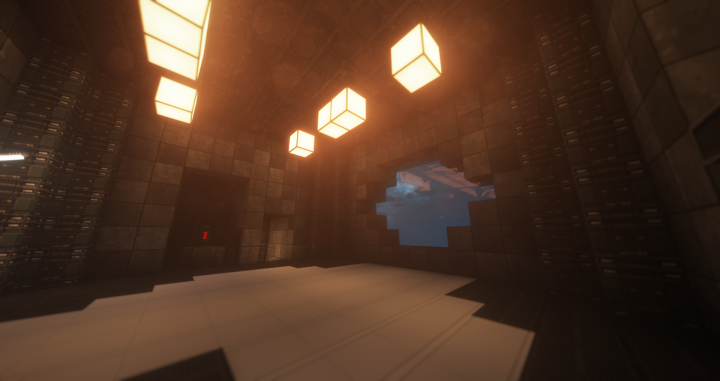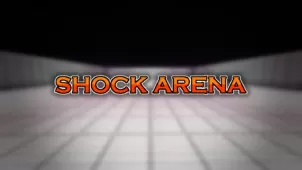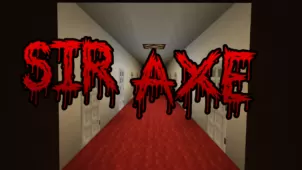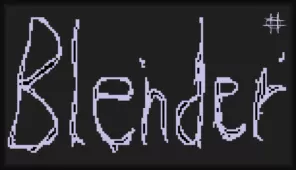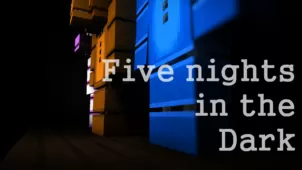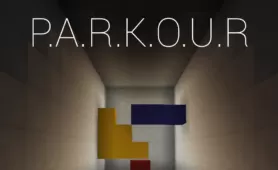System Shock 2 is an incredible map that aims to recreate one of the most iconic sci-fi horror games of its generation within the Minecraft world. If you recognize the name of the map then you’ve probably played System Shock 2 before. This was without a doubt one of the most memorable games of all time and it was definitely ahead of its time when it first surfaced because it offered some incredibly creative gameplay as well as a genuinely ominous and engrossing atmosphere that had players completely captivated from the moment they start playing. The System Shock 2 map is a truly authentic replica of the game itself and is definitely worth trying out due to its spectacular design. Even if you haven’t played the actual game before, this is still a map that’s sure to provide you with an engaging experience.
Gameplay
The System Shock 2 map lasts for around two to three hours and, throughout the entirety of your experience, you’ll get to enjoy some absolutely spectacular gameplay filled with various custom enemies for you to slay, an expertly designed game world that you can explore and multiple different kinds of weapons and items that have been taken from the original System Shock 2 game. All things considered, though, the map’s sure to have you hooked from start to finish as it does a near-flawless job of replicating the essence of the original and consists of all the exceptional features that defined the game itself.
Compatibility and Technical Aspects
Most maps that have the scale of System Shock 2 tend to have a great deal of technical issues that surface from time to time and hinder the experience but, surprisingly enough, that isn’t the case here at all. As long as you’re playing Minecraft 1.13.2 and have a system with above-average hardware, System Shock 2 is a map that should run fairly smoothly for you.
Features
- Extended gameplay duration (2-3 hours for blind playthrough).
- Customizable character upgrades through unique villager shops.
- Immersive soundtrack featuring custom music from the original game.
- Modified enemy designs with authentic sound effects.
- Meticulously recreated layout mirroring the actual game.
- Inclusion of audio logs from the game for added immersion.
- Dialogue excerpts from the original game enhance the narrative.
- Innovative mechanics like healing stations and bio-recreation machines for saving progress.
- Authentic weaponry and items inspired by the original game, such as nanites, cybernetic modules, and the iconic wrench.