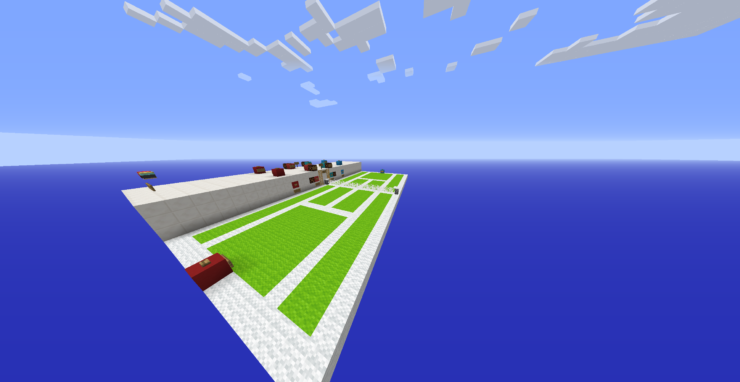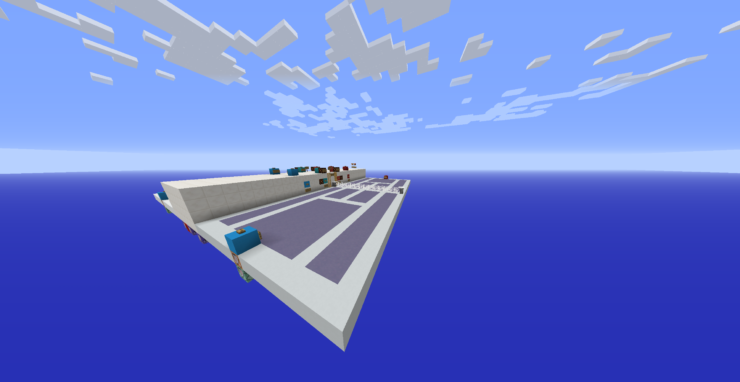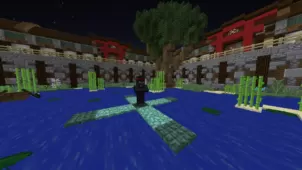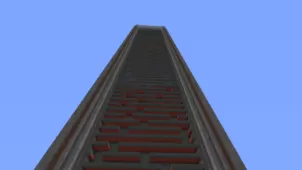Tennis in Minecraft is an exhilarating Minecraft map that manages to replicate an authentic tennis experience within the world of Minecraft and the end result is a map that can provide players with hours upon hours of enjoyment if they choose to give it a shot. Sports based maps in Minecraft are definitely a rare sight to see but the Tennis in Minecraft map proves that they can be a huge success if executed properly. This is a map that we urge pretty much every single player to try out as it can keep anyone hooked for quite some time.
The gameplay of Tennis in Minecraft revolves around hitting the ball with your rackets, which in this case are retextured shovels, at a strength of your choosing. You can hit the ball at one of three different power levels and the power level determines how far the ball is knocked back and at what speed. Whenever you get a point, you’ll have to click the point button on your side and the same applies to your opponent as well. The winner is the player who can reach 6 points first but, if both players manage to reach 5 points, the match will go into a deuce and one player will then have to hit 7 points in order to win.
It goes without saying that you’ll need a friend to play with you if you want to make the most out of the Tennis in Minecraft map because you’re going to need an opponent. Another important thing worth keeping in mind is the fact that you’ll need this map’s resource pack in order for it to function properly because some items in the game had to be retextured so they could look like the racket and the ball. All said and done, though, Tennis in Minecraft is an extraordinary Minecraft map that you simply cannot pass up on.