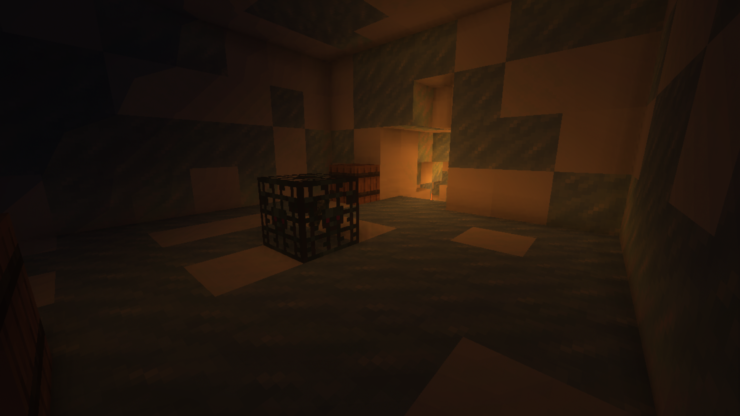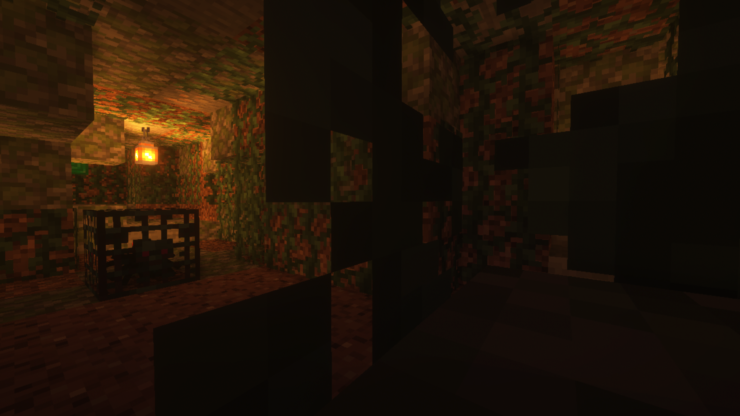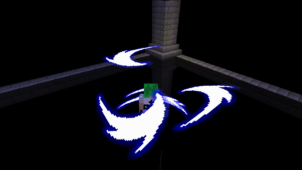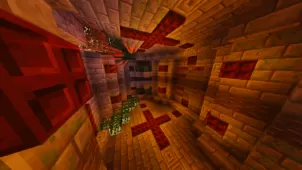The Master Goblins Quest is an exhilarating Minecraft adventure map in which you must embark on an epic adventure to rescue your wife from evil forces that you have absolutely no idea about. The map comes with a pretty well-thought-out story and it pairs this story with some expertly crafted gameplay and, of course, a phenomenal game world all these elements come together to make for a highly immersive gameplay experience that’s going to have you captivated from the moment you start playing to the very end.
Gameplay
The gameplay of The Master Goblins Quest mainly consists of the elements that you’d expect to find in any high-quality adventure map such as several places to explore, items to craft, mobs to slay, and, of course, quests to complete. Throughout the entirety of your experience with this map, it’s unlikely that you’ll ever feel that the gameplay is becoming dull or repetitive because you’ll have something exciting to do every single step of the way. It’s worth mentioning, though, that The Master Goblins Quest doesn’t support multiplayer at all so you’ll have to go through the journey by yourself without any help from companions.
Compatibility and Technical Aspects
The overall design of The Master Goblins Quest map seems to be absolutely immaculate on a technical level and this is one of the key reasons why the map doesn’t seem to have any major bugs that would surface at inconvenient times to cause issues. If you do find issues, though, you can email the map’s creator and report them so that they may be patched out.
Features
- Slabs & stairs in caves so that you can walk better
- No cooldown when fighting with weapons
- Custom crafting recipes
- Unbreakable items
- Many spawners
- Quests