The Sea Quest is a captivating Minecraft map for up to two players that offers some of the most exciting and engrossing RPG-inspired gameplay that you can get in Minecraft. Over the years, adventure maps in Minecraft have constantly managed to impress us and they only seem to keep getting better with each successive release. The Sea Quest is a map that nearly perfectly manages to replicate the questing-focused gameplay that RPGs have always been renowned for. If you want a map that’ll keep impressing you the more you progress through it, The Sea Quest is definitely going to be worth your while.
In The Sea Quest map, you play the role of a sailor who’s washed up on a beach due to an unfortunate shipwreck. Once you finally regain full consciousness, you realize that you’re on an unknown island that’s likely filled to the brim with various kinds of dangers. It’s up to you to make your way through this treacherous island so that you can successfully escape and go back to your normal life because, if you don’t, you’ll probably end up being annihilated by one of the many dangerous entities that lurk on this place.
The core gameplay of The Sea Quest mostly features the same elements that prior adventure maps have always offered but it does come with a few new gameplay features as well that have been implemented thanks to the 1.13.2 update. Due to the fact that this map utilizes the features in version 1.13.2 of Minecraft in order to function, it goes without saying that you’ll need an up-to-date version of the game in order to enjoy it without running into an endless amount of compatibility problems. All said and done, The Sea Quest is an incredibly well-designed adventure map that’ll have you on the edge of your seat until you’ve experienced every last second of it.
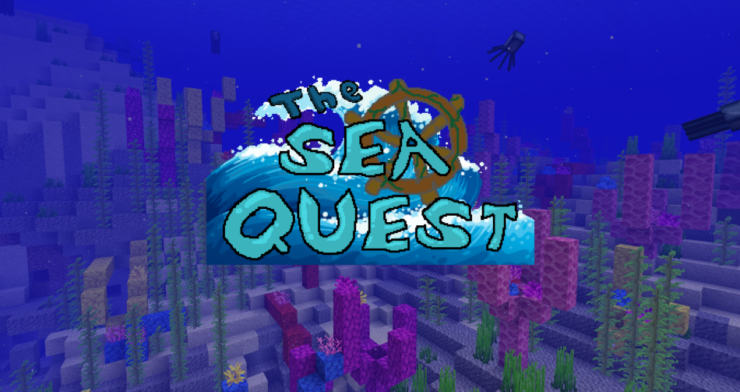
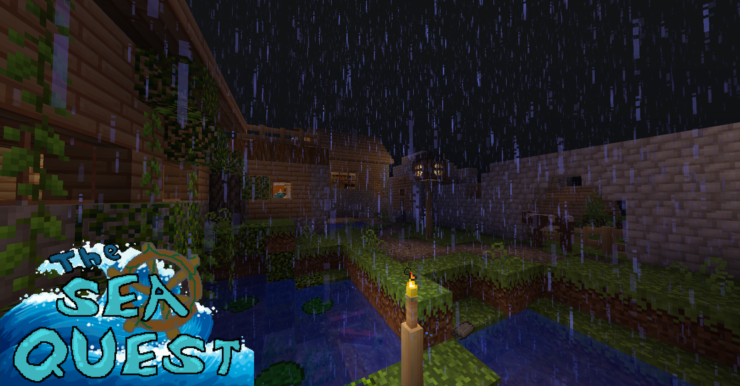


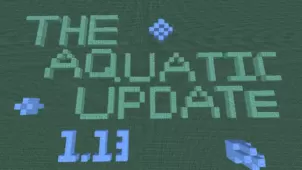

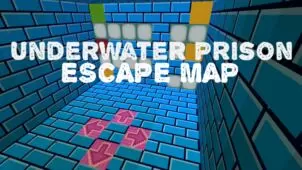




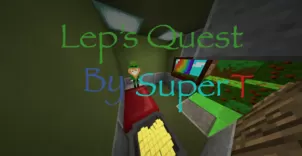
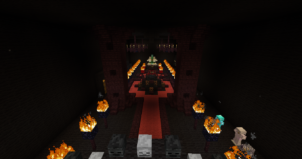
Comments (1)
Can I play it in singleplayer?
Overall Rating
0/5
0 votes