UNTITLED is a map that features a creative twist that may seem quite odd and peculiar at first but, as it turns out, it’s actually quite effective and leads to a great gameplay experience. The idea behind this map is the fact that it hasn’t been fully completed and the goal of the players is to somehow make their way to the end through an incomplete environment that’s highly unpredictable and, therefore, quite challenging. The core gameplay of the map feels quite enjoyable and, thanks to the unique concept, your entire experience from start to finish will be refreshing and exciting.
It’s important to keep in mind that, unlike a lot of adventure maps nowadays, UNTITLED doesn’t really feature a setting that could be considered truly serious. Instead, the map features a lighthearted plot that’s filled with laughs and delightful moments. If you’re looking for a truly engrossing story that’ll have you captivated from start to finish then this map probably isn’t the way to go but, if the story of a map isn’t that high on your priorities and you simply want an enjoyable gameplay experience, UNTITLED will not cease to impress at all as you make your way through all of its challenges.
On a technical level, UNTITLED is quite impressive. Throughout the entirety of your experience with this map, it’s unlikely that you’ll ever run into any bug or glitch that’ll have a significant impact on your overall gameplay experience. In terms of visuals, UNTITLED is a sight to behold because the game world has been designed with perfection and there are lots of delightful sights to see as you travel through the world and figure out a way to finish the map. Overall, UNTITLED is a great map that you’ll definitely love if you want something that’s distinct and unlike anything else out there.



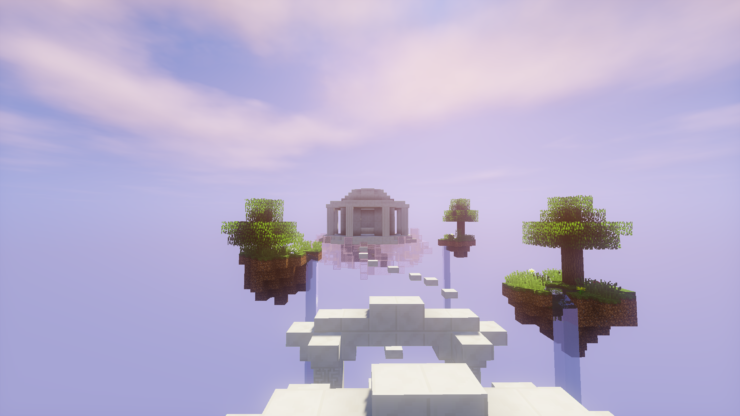







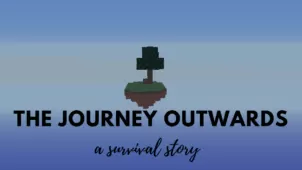

Comments (2)
Help. The dues creeper despawned for me. 🙁
Thankyou so much for this awesome review! It’s really cool to see hard work pay off like this 🙂
Overall Rating
0/5
0 votes