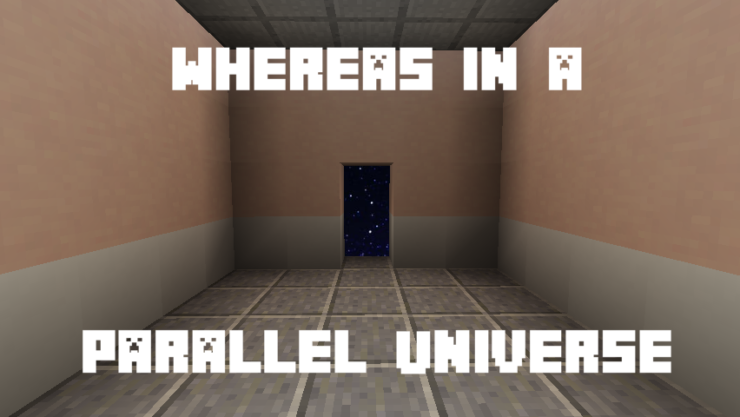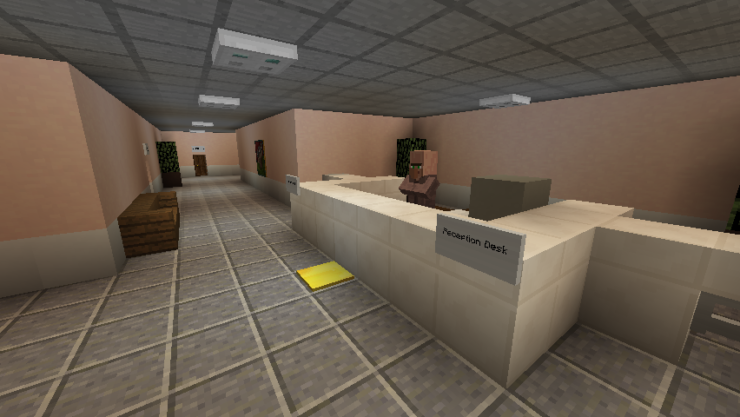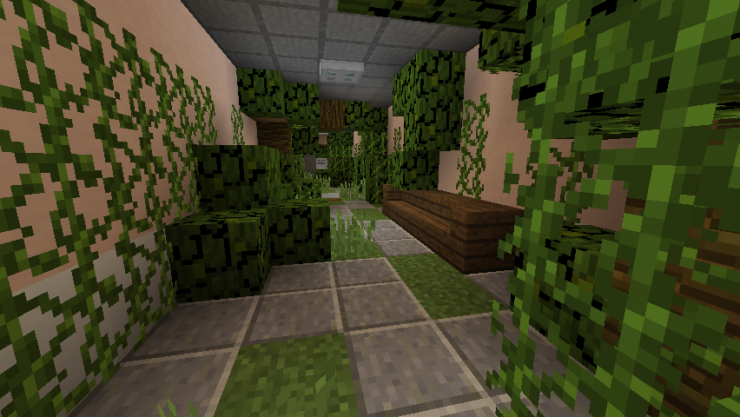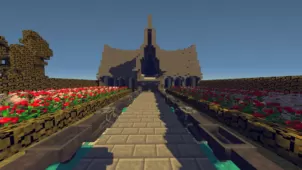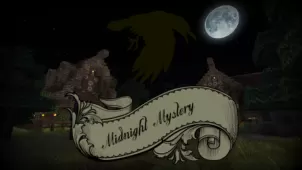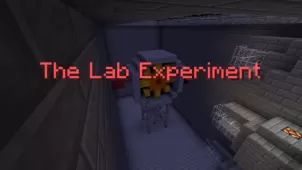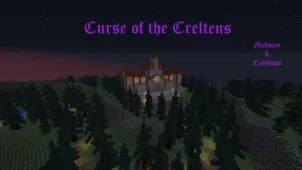Whereas in a Parallel Universe is an adventure map in which players take control of a person living a pretty simple life with a mundane job who gets into a seemingly impossible situation. As far as depth and content variety is concerned, Whereas in a Parallel Universe doesn’t really come close to the other top-tier adventure maps that we’ve experienced over the years but, all things considered, it’s an exceptionally well-designed map that definitely has the potential to keep players hooked from the first minute to the last with its intriguing setting and top-notch gameplay.
Whereas in a Parallel Universe, players get to take control of Dave. Dave isn’t really satisfied with his office job because it’s quite mundane and tedious. Dave is constantly hoping for something exciting to happen and, one day, a seemingly normal task turns into something else entirely. Your job was simply to refill the printer but, while you were doing so, reality started to shift and you eventually made your way into what seemed like a complete universe. This universe shares a lot of similarities with the universe that you’re from in terms of how it looks but everyone except you seems to have been turned into a pig so you must investigate to figure out what’s wrong in order to try and bring this universe back to normal and then return to your own one.
The gameplay of Whereas in a Parallel Universe has a slower pace than what we’ve come to expect from most run-of-the-mill adventure maps but, nonetheless, the map is still going to keep you hooked thanks to its creative gameplay design and intriguing setting. Whereas a Parallel Universe also comes with its own resource pack that’s required for the map to function as it’s supposed to.