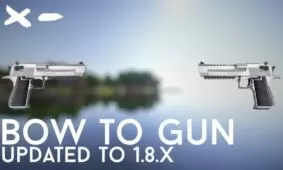The Zedercraft HD resource pack for Minecraft is a very high-quality pack that you should definitely consider installing if you have a high-end computer and want to enhance the visuals your Minecraft to a whole new level. The pack brings to the table a whole bunch of great that set it apart from all other packs of this category and it even has different variants as well like the Zedercraft Winter HD pack which is mostly the same thing as this pack but with a whole lot more snow.

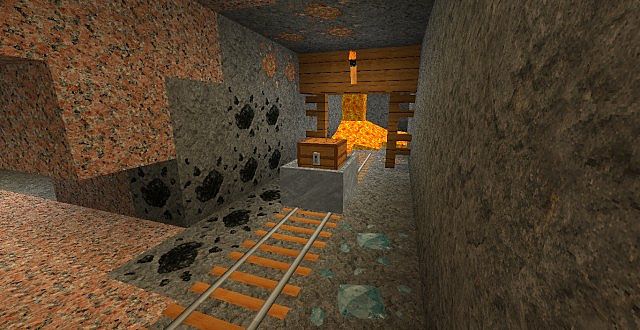
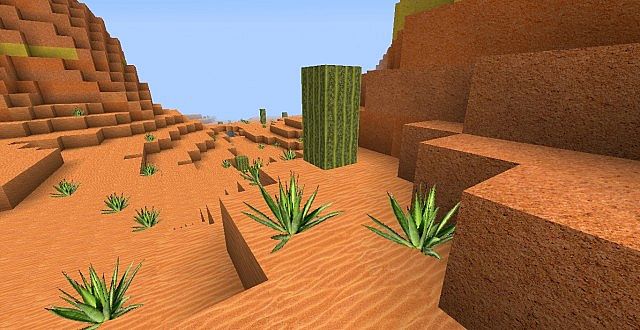

The Zedercraft HD resource pack has been out for a year and has been downloaded roughly 10,000 times which isn’t really an impressive amount but this low download count is probably due to the fact that the requirements for this pack are quite high and not all Minecraft players have top of the line PCs at their disposal that can support the x256 resolution that this pack runs at. Zedercraft HD brings together sharp, high-quality textures and implements a really bright color palette to them which makes the game pop out way more than it ever has. The in-game visuals after applying this pack are fantastic, there’s an incredible level of detail in every single texture and everything looks very vibrant.




Zedercraft HD is 100% complete so you don’t need to worry about ever running into any incomplete textures that might hinder your experience. This pack is also available in an x128 variant so if you’re having troubles with the original version then you can try out the lower resolution one since it’ll probably be much easier to run due to the lower resolution. One important thing that you need to keep in mind is that you need Optifine installed in order to utilize all the features that this pack has to offer.
Zedercraft HD Resource Pack for Minecraft 1.9 Changelogs
- 1.9 Textures: added boats from different wood types, zombie villager, shields, command blocks, frosted ice, elytra, dragon breath and end crystal item
- GUI for 1.9
- Improved iron bars
- Made creepers brighter
- New texture for ender crystal
- Texture for the ender dragon
How to install Zedercraft HD Resource Pack?
- Start Minecraft.
- Click “Options” in the start menu.
- Click “resource packs” in the options menu.
- In the resource packs menu, click “Open resource pack folder”.
- Put the .zip file you downloaded in the resource pack folder.
Download Link for Zedercraft HD Resource Pack
for Minecraft 1.9.X
Credit: Zeder95