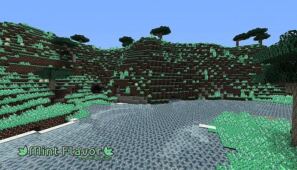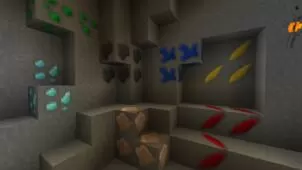Like 99% of resource packs, Alvoria’s Sanity pack was created by its author because he had grown tired of the standard textures in vanilla Minecraft. From these humble and common beginnings came a 16x resource pack which requires no mods or other content to work properly – no need for Optifine, Magic Launcher or any other nonsense here. The first thing you’re likely to notice is a general evening of textures. That is to say, while vanilla Minecraft has some textures which are very detailed, like food, and others which are simple, like dirt, this pack gives everything about the same level of detail.








More than normal, you will notice how many of the textures in Minecraft are made from painted gradients rather than individual details. This really pops up here with blocks that all look the exact same. Though this isn’t technically any different from normal, it’s just a lot more apparent in Alvoria’s Sanity resource pack, which is kind of a bad thing. The use of some different shading or shadows on many of the blocks could have made them look significantly better here. Also, some of the textures look muddy or murky, and not exactly clear. Just check the face of a TNT block to see this.
Naturally, it would be unfair to expect very much from a resource pack using the default Minecraft resolution of 16x. With a similar resolution, it is difficult to create many textures which look significantly better than their standard forms. There’s no doubt about it though; if you want a new experience with some fresh visuals in your game, Alvoria’s Sanity resource pack will definitely do the job for you. With so many other, better resource packs out there, why would you want it to though?
Alvoria’s Sanity Resource Pack Update Logs
● Remade Diorite, Andesite, and Granite and all smooth variants there of (6 textures).
● Remade all variants of Stone Bricks (11 textures).
● Remade Mossy Cobblestone.
● Remade Stone Slabs.
● Improved Anvil, Dispenser, Enchantment Table, Furnace, Hopper, Horse, Achievement, and Shulker Box GUIs (24 textures).
● Remade Beacon, Brewing Stand, Crafting Table, Chest, Inventory, Villager, Creative (Inventory, Search, Items, and Tabs), and Advancements (Tabs, Widgets, and Window) GUIs (13 textures).
● Remade Minecraft Logo and Minecraft Realms Logo.
How to install Alvoria’s Sanity Resource Pack?
- Start Minecraft.
- Click “Options” in the start menu.
- Click “resource packs” in the options menu.
- In the resource packs menu, click “Open resource pack folder”.
- Put the .zip file you downloaded in the resource pack folder.