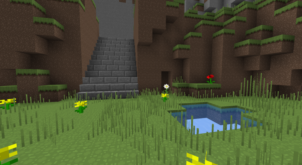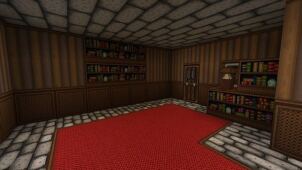Baldur’s Craft is a phenomenal resource pack that, as you can tell by the name, has been inspired by one of the most iconic RPG franchises of all time. The Baldur’s Gate games have been around for close to two decades and almost every single release in this franchise has been a spectacular one. One of the key things behind the success of this franchise is the fact that it has a very unique art style that you simply cannot see in traditional RPGs. The Baldur’s Craft resource pack aims to implement the same iconic art style into the world of Minecraft in order to give players an immersive and engaging experience.






The Baldur’s Craft resource pack delivers some absolutely phenomenal fantasy themed visuals that are an absolute treat to look at. The visuals that this pack offers are quite different from what we’re used to seeing in traditional Minecraft resource pack so you might have to adjust a little bit at the beginning but, once you’ve gotten accustomed to the art style, you’ll love exploring the world of Minecraft with this resource pack applied. In terms of detail, the textures of Baldur’s Craft are pretty solid but it’s worth pointing out that a few of them have quite a bit of noise in them.






The Baldur’s Craft resource pack came out four years ago and it was dormant for a while but now it’s been updated to work with version 1.11.2 of Minecraft. The pack’s available at a resolution of x32 but, if you want to go for performance over quality, there’s an x16 variant that you can try out.
How to install Baldur’s Craft Resource Pack?
- Start Minecraft.
- Click “Options” in the start menu.
- Click “resource packs” in the options menu.
- In the resource packs menu, click “Open resource pack folder”.
- Put the .zip file you downloaded in the resource pack folder.
Download Link for Baldur’s Craft Resource Pack
for Minecraft 1.11.X
Credit: Terzaerian