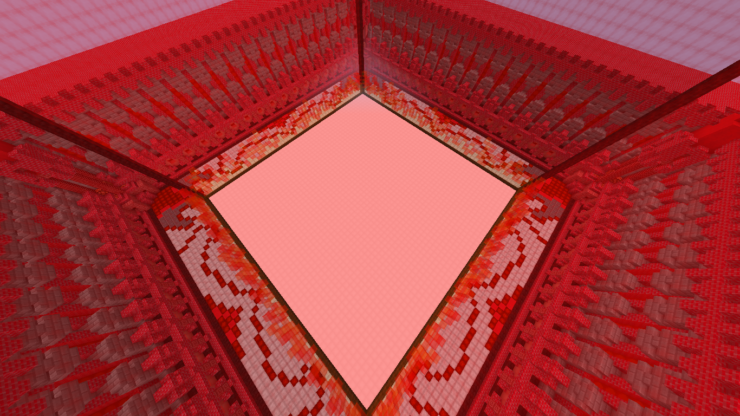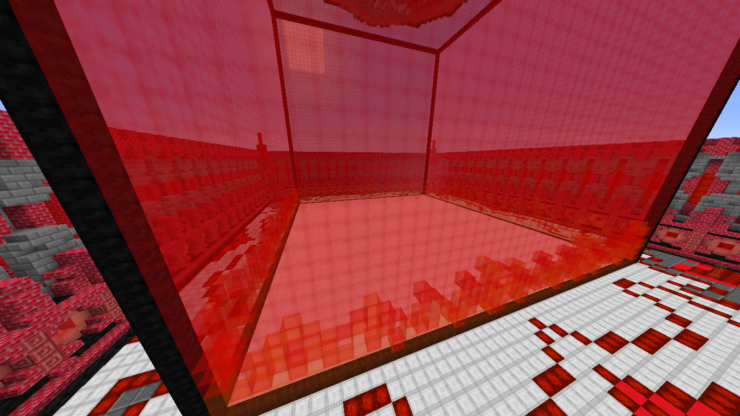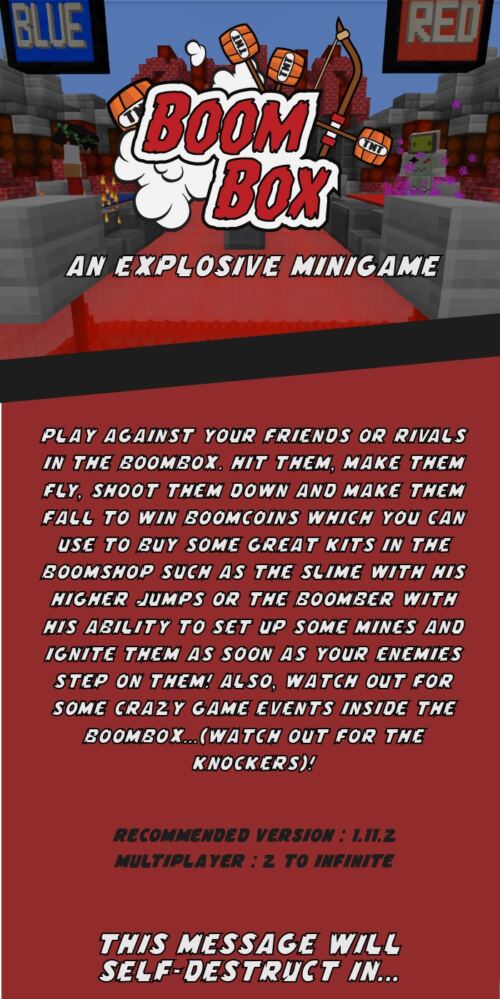BoomBox is Biox’s first published map and, all things considered, it’s a pretty impressive map that’s sure to provide its players with quite a bit of enjoyment. The map’s gameplay is incredibly unique and, on top of its unique gameplay, it features some absolutely spectacular visuals for players to enjoy. Alongside all this, there’s also the fact that BoomBox is nearly immaculate on a technical level so there aren’t any bugs or issues that might hinder your experience as you play through it. Basically, if you’re looking for an innovative and engaging adventure map to keep busy with for countless hours, BoomBox is a great choice.
The gameplay of BoomBox is to utilize explosions in order to harm opponents. This is a PvP map in which all players are given access to a bunch of explosive arrows, and the goal of each player is to utilize explosions from these arrows to form craters for the enemies to fall in. The map’s gameplay certainly takes a bit of getting used to because a lot of creativity is required to figure out efficient ways to trick opponents into falling but, once you’ve gotten the hang of things, you’ll be in for a delightful time.
To make sure that things remain fresh and interesting for players, BoomBox has a special in-game shop where players can spend coins in order to purchase various kinds of upgrades. Coins are acquired by winnings games, and they can be used to acquire some fairly powerful boosts, so it’s highly recommended that you spend them as soon as you get your hands on them in order to get a competitive edge over your opponents. The BoomBox map comes with its own resource packs, and it’s crucial that you use it because the visuals are quite weird without it. Overall, BoomBox is a solid map that, simply put, does not disappoint.