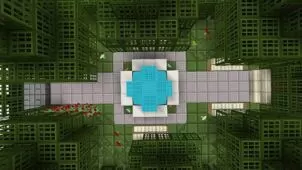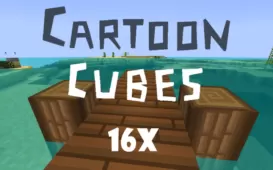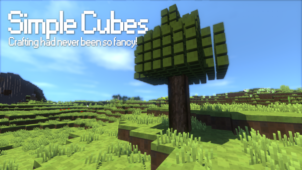By definition, something which is chimeric is unbelievable, unreal or otherwise out of the ordinary. It might also be considered visionary because of this, like the blocks in the Chimerical Cubes resource pack. Because the pack was made mainly to modify the appearance of various blocks throughout Minecraft, that’s where you’re going to see the main differences. There are no custom mob textures, though some items, ores and tools do look a little different. Even the water and lava have a different appearance, so this pack isn’t exclusively about blocks – just mostly.




Despite the boosted 32x resolution, you’ll notice many of the block textures in Chimerical Cubes actually look simpler than they do in vanilla Minecraft. Solid stone, for instance, looks like a washed out gray gradient rather than a bit of rock with multiple colors layered throughout. There are quite a few really nice textures on the other hand, including simple grassy dirt, as well as all the different types of wooden blocks and planks. There’s even a custom GUI that makes the interface look like something etched into the side of a tree, providing a very organic appearance where Minecraft normally does not.




If you do decide to try the Chimerical Cubes resource pack, you should be warned that some textures are downright frightening. For example, when the sun is rising and rolling around in the sky, you’ll notice it doesn’t look anything like the sun but more like some intense sphere of electrical energy that would fry you if you got too close. The Nether also looks significantly scarier thanks to darker surfaces, lower light provided by lava and fire entities and the overall gloomy atmosphere which already pervaded the place.
How to install Chimerical Cubes Resource Pack?
- Download Chimerical Cubes from the links below!
- You get a zip file, which should be placed in %appdata%/.minecraft/resourcepacks, without making unzip!
- Have fun!
Download Links for Chimerical Cubes Resource Pack
for Minecraft 1.8.X
Credit: FennecFox