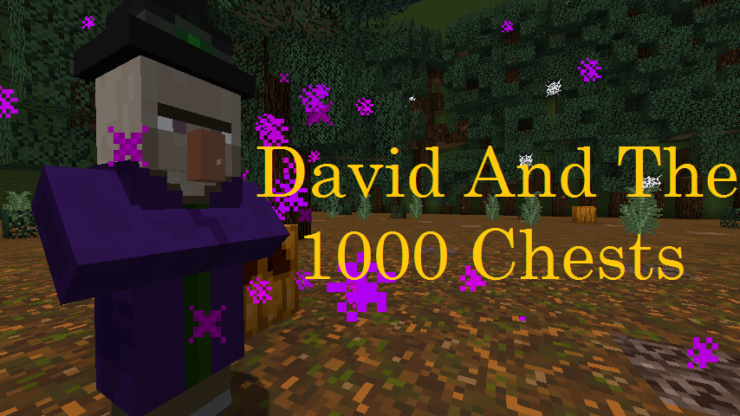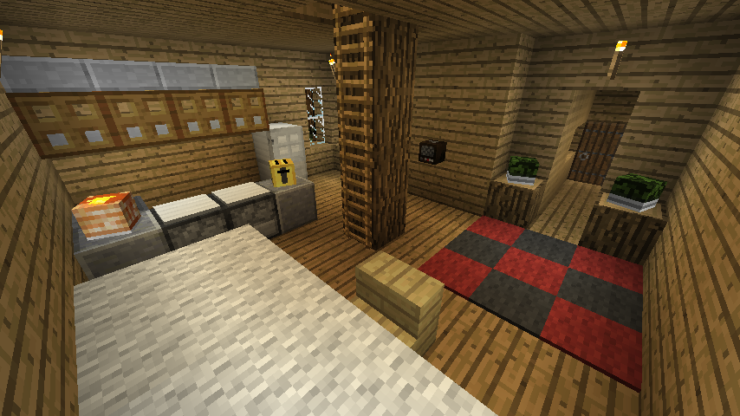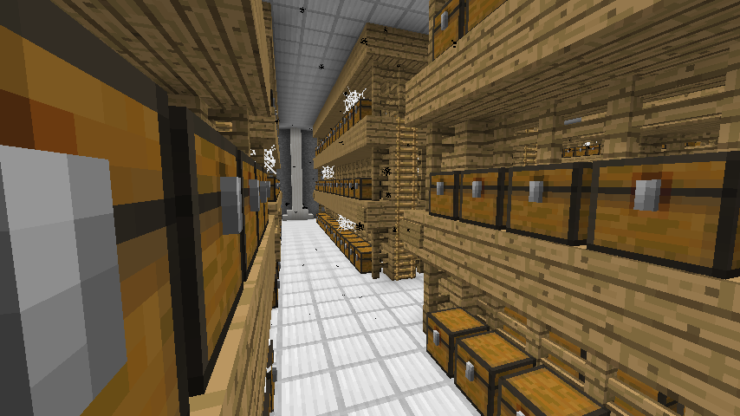David and the 1000 Chests is a captivating adventure map that promises to give each and every one of its players an engrossing and immersive experience thanks to its enormous assortment of gameplay features that do not cease to impress. Over the years, we’ve noticed that the gameplay of most adventure maps is fairly straightforward and linear because they don’t stray too far from the core play-style that this map category has always been known for, but this doesn’t seem to be the case here. David and the 1000 Chests have a variety of unique gameplay elements that aren’t usually located in adventure maps, and these things come together to make for a refreshing experience for all the players.
The plot of David and the 1000 Chests, as the name suggests, revolves around David and his quest to acquire a thousand Chests. The map’s plot isn’t necessarily all that unique, but it’s quite memorable and therefore more than enough to make sure that players remain hooked on the map from start to finish. It’s worth mentioning that some of the plot’s elements can be a tad bit difficult to follow at times but, as long as you keep playing, you’ll figure out everything by yourself eventually.
In terms of the actual gameplay, David and the 1000 Chests is definitely a step above all the other adventure maps we’ve seen over the years. The map has tons of different puzzles to solve, parkour sequences to run through, bosses to slay, and even a few find the button sequences for players to enjoy. The variety of different gameplay types is great because it makes sure that the map’s gameplay doesn’t become repetitive and this is quite important for a map like David and the 1000 Chests because it’s significantly longer than most run-of-the-mill adventure maps.
Features
- Particle Effects
- Cool Story
- A Challenging Boss Fight
- Some Puzzles
- Tellraw
- Music