The ENIMCRAFT resource pack is essentially its creator BombBombV’s take on what the world of Minecraft should look like. Most run-of-the-mill resource packs nowadays tend to follow a specific theme and art style, but that isn’t the case with this one since it basically just meshes various kinds of visual styles together in an attempt to improve Minecraft’s default look. The pack definitely takes a very peculiar approach but what’s surprising is that this actually ends up working out quite well for it. Instead of clashing with one another, the different art-styles actually work very cohesively with one another and due to this, the pack gives off a very unique look as well.





Something worth mentioning about ENIMCRAF resource pack is that it’s not really the most polished texture pack out there and is rather rough around the edges, but this is probably to be expected since the pack was in development for a week before being released to the public. However, in spite of its minor issues, the pack features some incredibly high quality and detailed textures, a vibrant color palette, top notch item designs and more. ENIMCRAFT uses shaders in order to function so you’ll need to have a good shaders mod installed before using this pack so that it can work as it’s supposed to.





ENIMCRAFT’s textures have a resolution of 16×16 which is, in all honesty, rather lackluster for a pack of this sort. While the textures look quite nice as they are, a slightly higher resolution like x32 or maybe even x64 would have gone a long way in improving their look even further. This texture pack is available for Minecraft 1.10 / 1.10.2 only so if you’re on an older version of the game then you will have to update it beforehand.
How to install ENIMCRAFT Resource Pack?
- Start Minecraft.
- Click “Options” in the start menu.
- Click “resource packs” in the options menu.
- In the resource packs menu, click “Open resource pack folder”.
- Put the .zip file you downloaded in the resource pack folder.
Download Link for ENIMCRAFT Resource Pack
for Minecraft 1.10.X
Credit: BombBombV




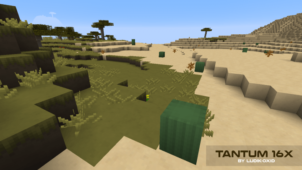




Comments (1)
How do you get it?
Overall Rating
0/5
0 votes