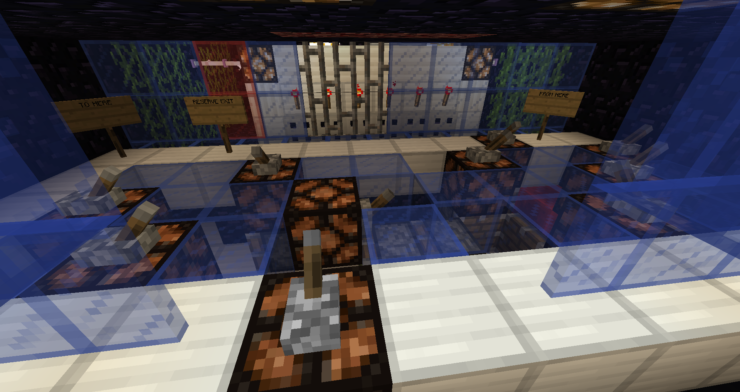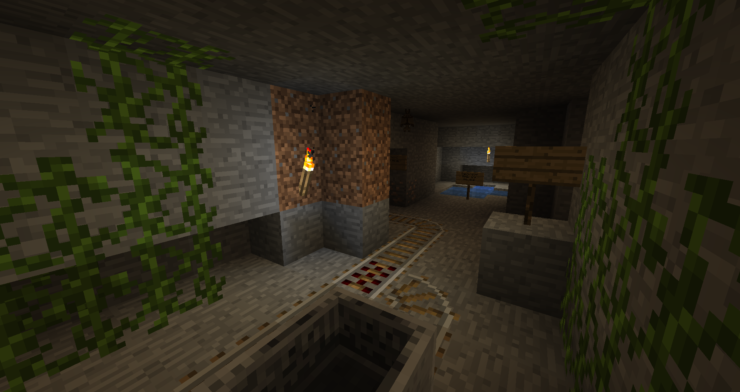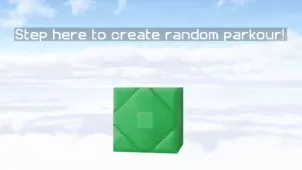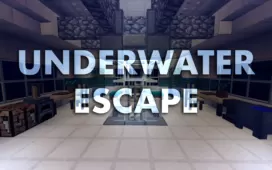Generator Escape is a Minecraft adventure map that’s been designed to provide players with a straightforward and engaging gameplay experience that they won’t be disappointed with. Over the years, adventure maps for Minecraft have seen quite a bit of growth, and every new map seems to have various exciting new features that make it worthwhile. All these advancements are great but they’ve definitely made these maps a little too complex and this is something that not all players are fond of. Generator Escape, on the other hand, is a map that only focuses on the fundamentals of this map category and doesn’t consist of any over-the-top bells and whistles so you should definitely consider giving it a shot if you’re on the hunt for an adventure map that keeps things simple.
Gameplay
The gameplay of Generator Escape is pretty much exactly what the name would have you believe. You play the role of someone who wakes up in an abandoned generator room inside a nuclear power plant. Now, not only will you have to get out of this place but will also have to prevent the spread of nuclear radiation that could potentially end up taking lives. The map has three different locations that you’ll get to explore, a bunch of different puzzles to solve, and a variety of Easter Eggs that you might come across on your journey.
Compatibility and Technical Aspects
Given the straightforward design of the Generator Escape map, the chances of there being any significant bugs or glitches are quite low so you’ll definitely be in for a smooth experience if you give this map a shot and play it on version 1.13.2 of Minecraft as this is the version of the game it’s compatible with.
Features
- Detailed Locations: Generator Room, Abandoned Mines, Modern Laboratories
- Engaging Puzzles and Mechanisms
- Discoverable Easter Eggs
- Compelling and Intriguing Plot
- Standard Resource Pack
- Approximately 20 Minutes Completion