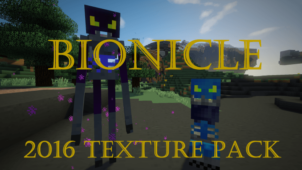Ignaf’s Quadral is a solid pack that doesn’t really go out of its way to provide players with a groundbreaking experience but is still good enough to be used as your daily pack if you feel like the default look of Minecraft is getting a tad bit repetitive and you want to overhaul it a little bit for a fresh experience. The pack’s been out for around a year now and over its lifespan, it has seen a lot of pretty useful updates that have made sure that it stays in-line with all modern day Minecraft standards.

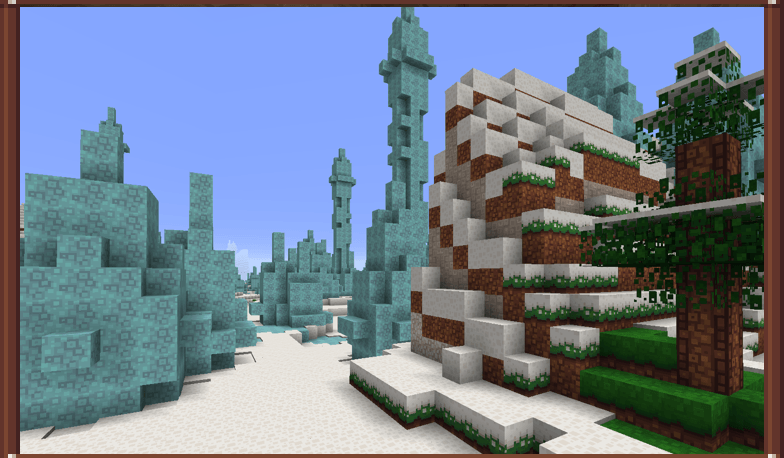




One of the defining traits of the Quadral resource pack by Ignaf is that it comes a little bit too strong in terms of its colors. The colors look way too sharp at times, and although this might help give the pack a distinct look, it tends to make things just a tad bit off-putting at times because the colors are just too much. Onto the textures, they all look quite solid. The textures have a very impressive amount of detail in them, and this coupled with their insane cleanliness and smoothness make them an absolute delight to look at.



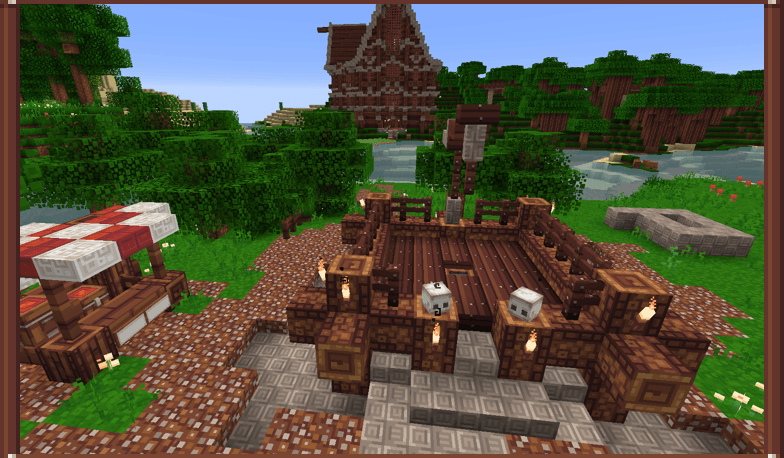


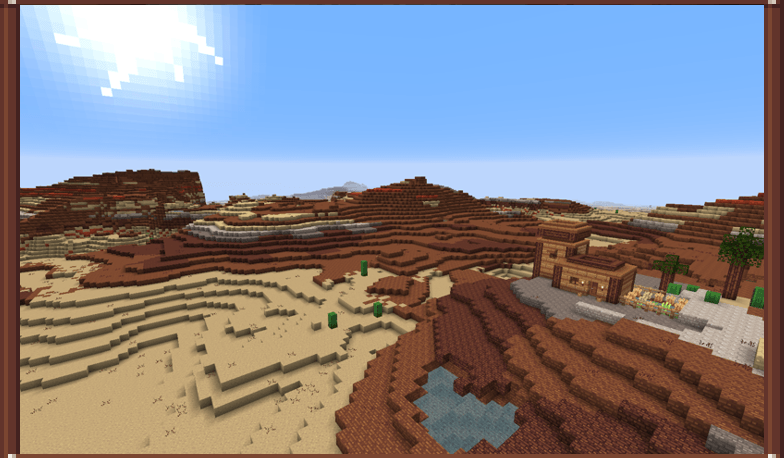

Ignaf’s Quadral resource pack has been designed at a resolution of 16×16 which isn’t that high but is probably fitting seeing as it’s been built to act as a kind of replacement for vanilla Minecraft when you’re in search of a fresh look. It’s worth noting though that the pack does have a few bugs like malfunctioning textures here and there, but these aren’t nearly significant enough to hinder the experience.
How to install Ignaf’s Quadral Resource Pack?
- Start Minecraft.
- Click “Options” in the start menu.
- Click “resource packs” in the options menu.
- In the resource packs menu, click “Open resource pack folder”.
- Put the .zip file you downloaded in the resource pack folder.
Download Link for Ignaf’s Quadral Resource Pack
for Minecraft 1.9.X
Credit: Ignaf