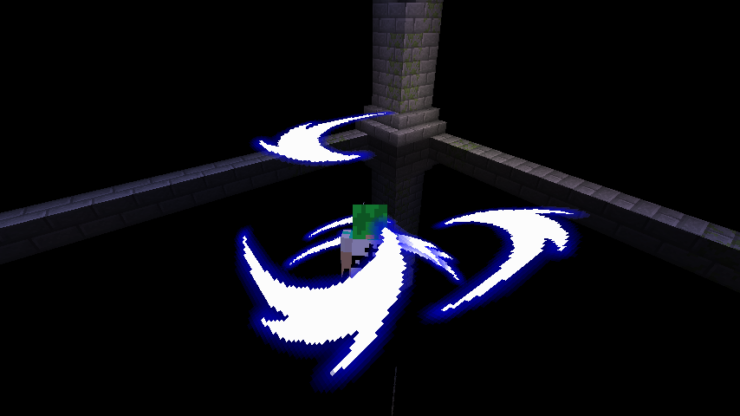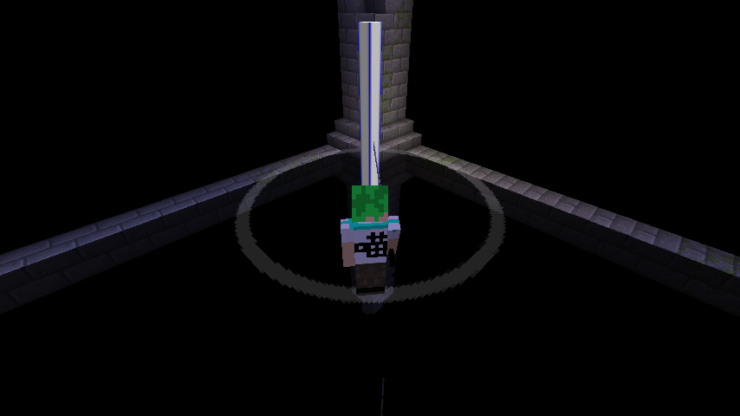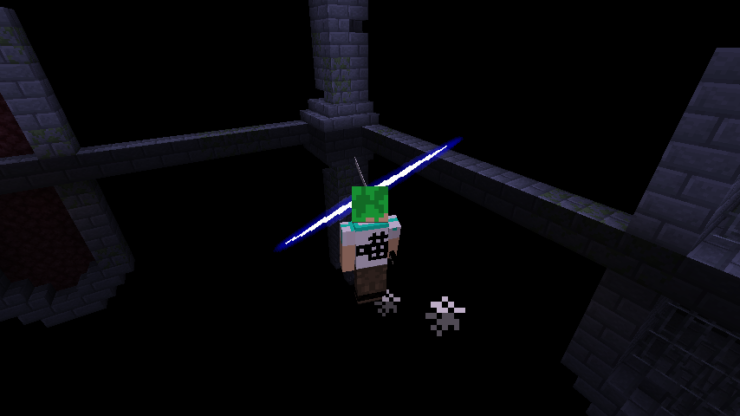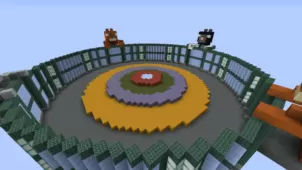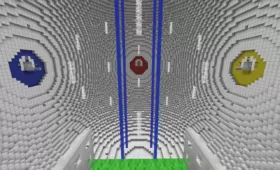Immortal Soul is a Minecraft map featuring one of the most intense bosses fights that you can possibly go through in Minecraft. This is a map that’s targeted at players who are confident in their combat abilities and want a map that’ll push their skills and abilities to the absolute limit. It goes without saying that Immortal Soul definitely isn’t recommended for newcomers as it is quite challenging but, on the other hand, if you’re a veteran and are looking for a way to have your skills tested, this map will not disappoint at all.
Gameplay
Immortal Soul consists of an intense and fast-paced boss fight that revolves around quick reactions. The boss in this map does an insane amount of damage with each hit but the one saving grace you’ll have is the fact that every single one of the boss’ attacks can be dodged if you react in a timely manner so, while each attack can definitely deal a deadly amount of damage, you can still evade these attacks and keep your character alive. It’s highly recommended that you use a third-person view while playing this map as it’ll help you dodge and there’s also a tutorial in the map that you should go through at least once before entering the boss fight to ensure that you understand the fundamentals.
Compatibility and Technical Aspects
Immortal Soul isn’t all that complex in terms of its overall design so it doesn’t really have any bugs or issues that would surface to hinder your experience in any way. The map’s available for Minecraft 1.14 so you’ll need to be on the same version of Minecraft in order to enjoy it.
Conclusion
All said and done, Immortal Soul is an immersive and highly engaging map that’s going to take you through one of the most intense bosses fights you’ll likely ever have in Minecraft.