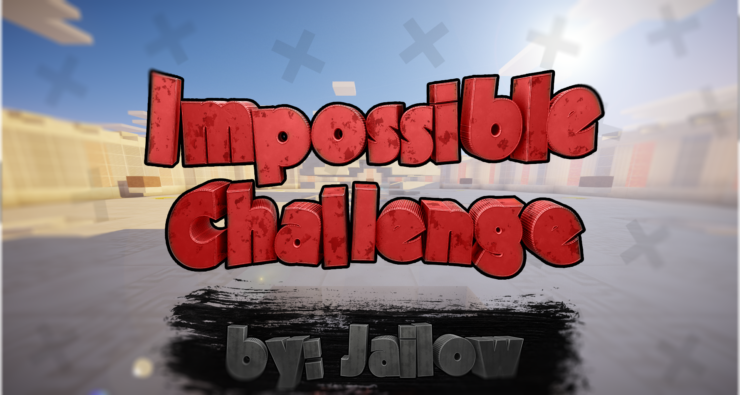Impossible Challenge is the kind of Minecraft map that pretty much every single player will be able to enjoy simply because it brings so much to the table. While the Impossible Challenge map is referred to as a traditional puzzle map on paper, there’s actually a lot more depth to it than initially meets the eye and you’ll get to see this for yourself when you get into it and experience what it brings to the table. This is a map that we can absolutely recommend for anyone who’s on the hunt for a feature-filled Minecraft map to get completely lost in for as long as it lasts.
Gameplay
The thing that defines Impossible Challenge is the fact that it comes with various different kinds of gameplay elements for players to enjoy. Alongside the traditional puzzle features, the Impossible Challenge map also comes with parkour, maze, redstone, and even levitation challenges and each individual challenge is an absolute delight to play through. It goes without saying that the map is only recommended for players who are adept at playing Minecraft maps and know their way around maps of different categories. If you’re new to these maps then you’ll likely struggle in Impossible Challenge due to all the different types of challenges but, if you’re a seasoned veteran, the challenges are going to be quite engaging and immersive for you.
Compatibility and Technical Aspects
As far as the technical side of things is concerned, Impossible Challenge seems to be spot-on and free of any issues that would hinder the experience in any way. The map is available for version 1.13.2 of Minecraft so, to avoid technical troubles, it’s best to ensure that you have the correct version of the game before playing the map.
Conclusion
Overall, Impossible Challenge is a challenging yet satisfying and highly engaging Minecraft map that should keep you hooked from start to finish.
Different Challenges
- Puzzle
- Two challenging puzzles that require the use of Morse code.
- Provides a moderate level of difficulty for puzzle enthusiasts.
- Easter eggs are hidden throughout the puzzles.
- Parkour
- Five or more parkour levels with varying degrees of difficulty.
- Designed to be accessible for beginners and casual players.
- Hidden Easter eggs to discover during the parkour challenges.
- Maze
- A maze where players need to find and activate four buttons to progress.
- Provides a relatively straightforward maze experience.
- Easter eggs are hidden within the maze for players to find.
- Redstone
- Three rooms with intricate redstone mechanisms.
- Requires a basic understanding of redstone concepts and mechanics.
- Easter eggs hidden within the redstone contraptions.
- Levitation
- Players gain the ability to fly by holding an emerald.
- Challenging levels with obstacles where players must navigate without touching black blocks.
- Requires precision and control while flying.
- Easter eggs are hidden throughout the levitation levels.
- Power’s
- Four different blocks grant corresponding effects when stood upon.
- Green Block: Jump boost effect.
- Blue Block: Speed boost effect.
- Brown Block: Slowness effect.
- Black Block: Instant death.
- Intense tests that require skill and strategy to complete.
- Easter eggs are hidden within the power’s challenges.
- Four different blocks grant corresponding effects when stood upon.