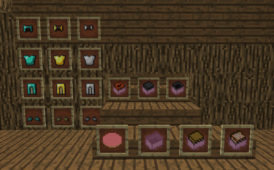InvertCraft is the perfect resource pack for players who want to throw traditional visuals out the window and replace the default look of Minecraft with the complete opposite of what it usually is. If you’ve used any kind of image editing software before then, you’re probably familiar with the invert colors feature. This particular feature completely reverses/inverts the images on a color leading to something that looks rather peculiar. The InvertCraft resource pack does pretty much the same thing but, instead of doing it to an image, the pack does this to the entire game world of Minecraft.

Due to its inverted color palette, the InvertCraft has to be one of the most unique resource packs out there in terms of visuals. There’s pretty much no other resource pack out there that inverts the colors of Minecraft’s textures the way this particular pack does. It’s worth mentioning that the visuals of Minecraft look quite solid after applying the InvertCraft resource pack and some might even prefer the inverted color palette instead of the traditional one if they’re looking for something that’s out of the ordinary. In terms of detail, most of the textures are quite similar to their vanilla variants, and there aren’t any other noteworthy changes. One important thing worth keeping in mind is that the colors of the sky look the same as they do in vanilla Minecraft and this is definitely a good thing because the sky would look quite weird and simply wouldn’t fit right into the game if its colors were inverted.


The InvertCraft resource pack has a resolution of 16×16 and the level of detail in its textures is pretty much the same as it is in vanilla Minecraft so if you’re able to run vanilla Minecraft on your computer without problems, then you’ll be able to use the InvertCraft resource pack as well.
How to install InvertCraft Resource Pack?
- Start Minecraft.
- Click “Options” in the start menu.
- Click “resource packs” in the options menu.
- In the resource packs menu, click “Open resource pack folder”.
- Put the .zip file you downloaded in the resource pack folder.
Download Link for InvertCraft Resource Pack
for Minecraft 1.11
Credit: IDGam3r