Minecraft is a game that looks blocky and cubic by default. But it’s surprisingly demanding on CPU and GPU resources for looking so simple. Perhaps this is why resource packs, like the LB Photorealism Reload pack, are so popular with the majority of players. Not only do these packs make the game look much better, but in doing so they kind of justify the resource hogging which Minecraft does when it’s being played. As for this specific pack, it’s been a long time in development. Handed from one developer to another already, it’s been a couple years since a full version of the pack first released.





The texture resolution for the LB Photorealism Reload resource pack is 128x, which is neither so high that the average player can’t use it, nor so low that no noticeable difference would be seen in the blocks, items, and other textures that make up Minecraft. That’s about 8 times more pixels per texture than you would get with Minecraft’s vanilla 16x resolution, so yes, there is a significant difference that you will notice immediately. In fact, you’ll probably notice there are 3D models that actually look 3D within a minute or two of turning on LB Photorealism Reload.





It’s not just the block textures which get an overhaul here. The user interface is quite different, and many items are also changed, including swords, which actually look like swords in this pack instead of blunt objects you bash stuff to death with. The water and lava graphics are also fairly nice, though the animations for each are nothing to write home about. Overall, LB Photorealism Reload is what you would expect from a photorealistic resource pack, so if that’s what you’re after, have a look.
LB Photorealism Reload Resource Pack Update Logs
- Added Evoker texture.
- Changed Armor Stand texture.
- Changed Jukebox side texture.
- Made some small changes that affect overall feeling of the pack.
How to install LB Photorealism Reload?
- Download the resource pack.
- Open resourcepacks folder(%appdata%\.minecraft\resourcepacks).
- Drag and drop pack archive to the resourcepacks folder.
- Launch your Minecraft.
- Go to Options > Resource Packs.
- Move the pack to the right side of the menu.
- Click “Done”!








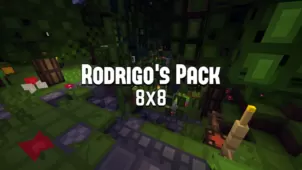
Comments (1)
Hey this is very nice other than the leaves in the tree’s… that was the only thing… Other than that great job
Overall Rating
0/5
0 votes