Map Quest – The Portal Crystals is a top tier adventure map that delivers pretty much every single thing that we’ve come to expect from adventure maps over the years. Out of the various categories of Minecraft maps, adventure maps have to be the most immersive because these maps generally come with a memorable plot, engaging gameplay, and, of course, top tier visuals that are a delight to look at. Map Quest – The Portal Crystals delivers each one of the aforementioned qualities so it’s a map that we absolutely recommend trying out or you’ll be missing out on quite a bit.
In Map Quest – The Portal Crystals, you play the role of a young boy whose brother disappeared a while ago. One day, you were cleaning out your brother’s old things when, all of a sudden, you noticed a map in one of his boxes. You realize that you’ve never seen this map before and, on this map, there’s a special location that you’ve never even heard of. Thinking that this might be the one and the only way to bring your brother back, you head out on an adventure to go to the strange place marked on the map and investigate. The adventure won’t be an easy one but it’s one that you must embark on to rescue your brother’s life.
The Map Quest – The Portal Crystals map comes with an insane array of features so you’re definitely going to be hooked on it from the first minute to the last. The map features custom music and sound effects, a custom resource pack, custom made mobs and villagers, delightful cutscenes, interactive villagers, a full-fledged map that you can interact with, top tier dialogue, and an enormous game world to round things off. All said and done, this is an adventure map that you simply cannot pass up because it has way too much to offer.

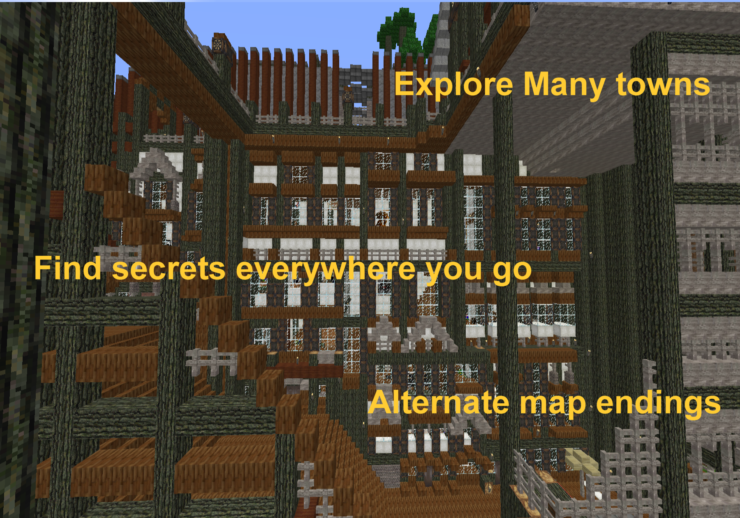


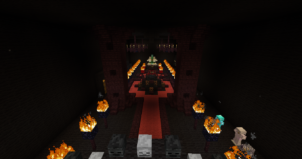

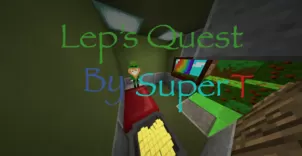





Comments (1)
The download doesn’t charge, is only my problem or all’s problem?
Overall Rating
0/5
0 votes