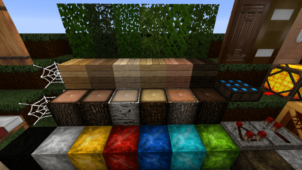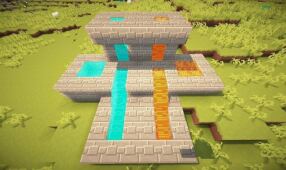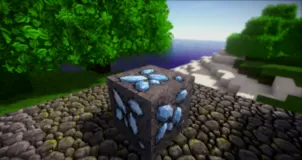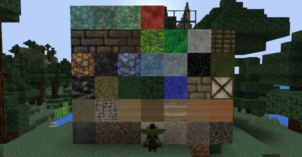The MarvelousCraft Resource Pack makes Minecraft look, in a word, Marvelous. It’s a very well executed pack that has a whole lot of great features going for it that not only set it apart from the multitudes of other packs in its category but also make it one of the highest quality packs available. It’s not afraid to stray from the vanilla Minecraft look and in doing so it pulls off some very elegant visuals that make the game look unlike ever before. All said and done, if you’re looking for a well-built and solid texture pack that has a variety of features to offer then MarvelousCraft will probably live up to most of your needs.


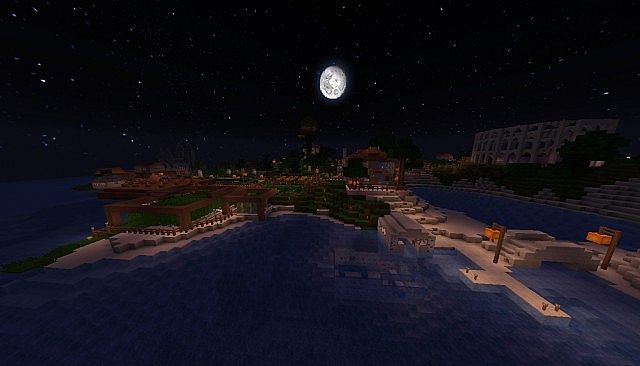
One of the best features of the MarvelousCraft Resource Pack is that it makes very good use of connected textures to give players a very immersive experience. After applying this mod you’ll see the use of CTM scattered throughout the entirety of the game and these textures synergize quite nicely with the overall art style that this texture pack tries to pull off. It’s also pretty much fully complete because every single texture other than the Enderdragon texture has been altered so the game’s essentially been given a full overhaul which makes the experience quite refreshing.
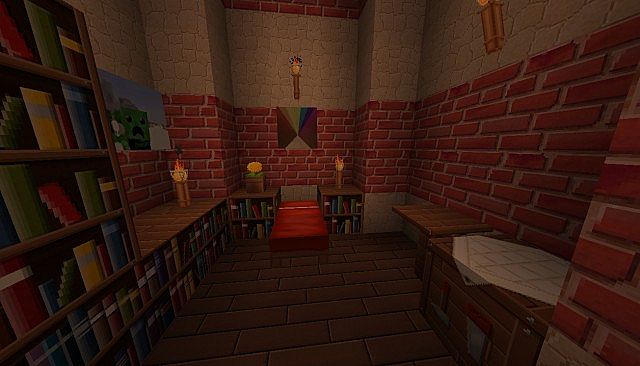

Other than the solid and very well executed textures, MarvelousCraft Resource Pack also has a whole lot of custom animations that have been scattered throughout the game and you’ll get to see them in effect quite a lot of times. Perhaps one of its best features is that a lot of animal and mob textures have been randomized to make sure that they don’t look repetitive.
MarvelousCraft Resource Pack for Minecraft 1.9 Changelogs
- Fixed Creative inventory
- Fixed Survuvak Inventory
- Added Shield slot to Hotbar
- Added Shulker
- Added Beet plants
How to install MarvelousCraft Resource Pack?
- Start Minecraft.
- Click “Options” in the start menu.
- Click “resource packs” in the options menu.
- In the resource packs menu, click “Open resource pack folder”.
- Put the .zip file you downloaded in the resource pack folder.
Download Link for MarvelousCraft Resource Pack
for Minecraft 1.9.X
Credit: darealmeesta