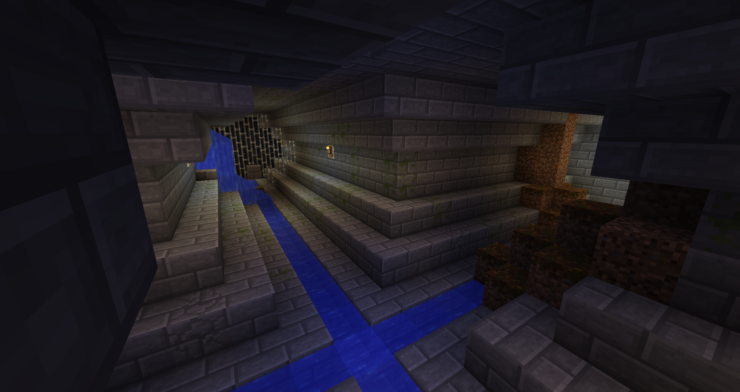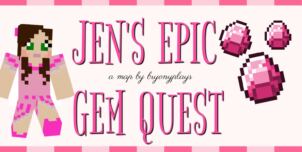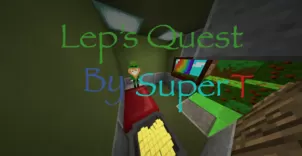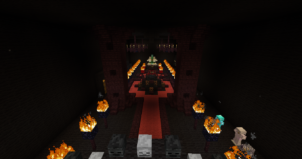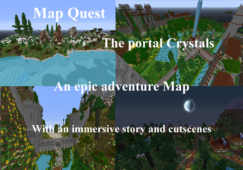MineSoul is an absolutely epic Minecraft adventure map that’ll have you completely immersed from the moment you start playing it because, while it might not have the most original setting, it does an excellent job of creating an authentic and engrossing atmosphere that players won’t be able to get enough of. If you’re looking for a top-tier adventure map that’ll have you entertained from the moment it starts to the moment it ends then MineSoul is a map that we highly recommend playing because it delivers everything that adventure maps are renowned for.
Gameplay
MineSoul takes place in a post-apocalyptic world in which a vaccine ends up causing people to turn into zombies. The vaccine that was initially meant to combat HIV ended up becoming a virus that spread to a place known as Cat Town with a population greater than 40,000. Now, it’s up to you to survive in this post-apocalyptic world and do whatever it takes to repel the zombies before they end up spreading the virus all across the world. The core gameplay doesn’t really stray too far from the formula that’s been established by so many adventure maps before so you’ll be able to enjoy some exceptional combat and, of course, will also get to explore a massive game world.
Compatibility and Technical Aspects
MineSoul seems to be immaculate as far as its technical side is concerned you probably won’t run into any major technical issues while playing it as long as you play the map on a version of Minecraft that supports it which, in this case, happens to be 1.12.2.